Dictionary Record -- Domain Section
In data management and database design the term "domain" refers to a list of all the permissible values for a data element. For example, if you have a table that collects information about people you may have a column for gender. The domain for gender would likely be "M", "F". In mdEditor Domain objects are described for a Dictionary in the Domains section of the Dictionary Edit Window and later attached to Attributes while defining or editing Entities.
When no Domains have yet been defined for a Dictionary the Domains section will display a large blue box stating "No Domain Found".
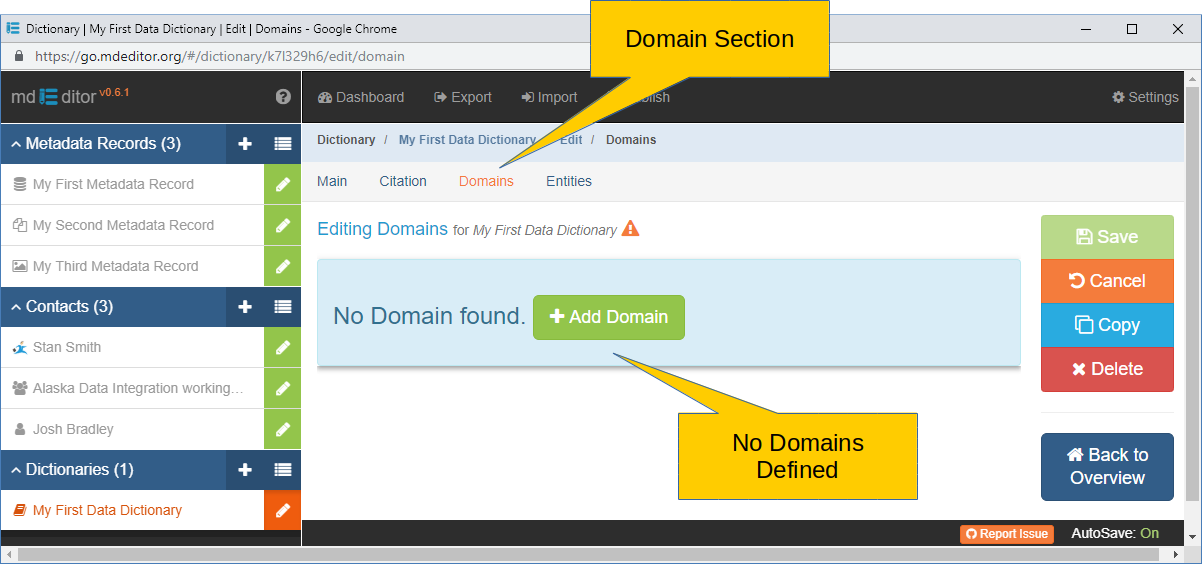
Add Domain To add the initial Domain click the 'Add Domain' button.
After one or more Domains are defined for the Dictionary, navigating to the Domains section will display an array panel of the previously entered Domains.
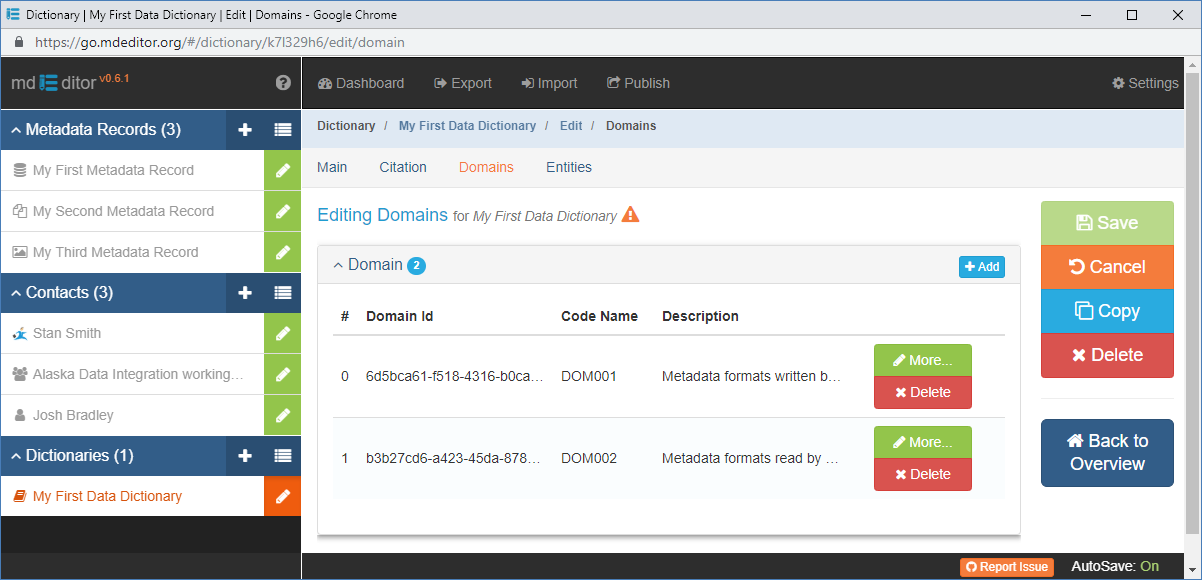
From this array panel new Domains can be defined and existing Domains can be edited or deleted. After entering a Domain, click More... to access the remaining elements.
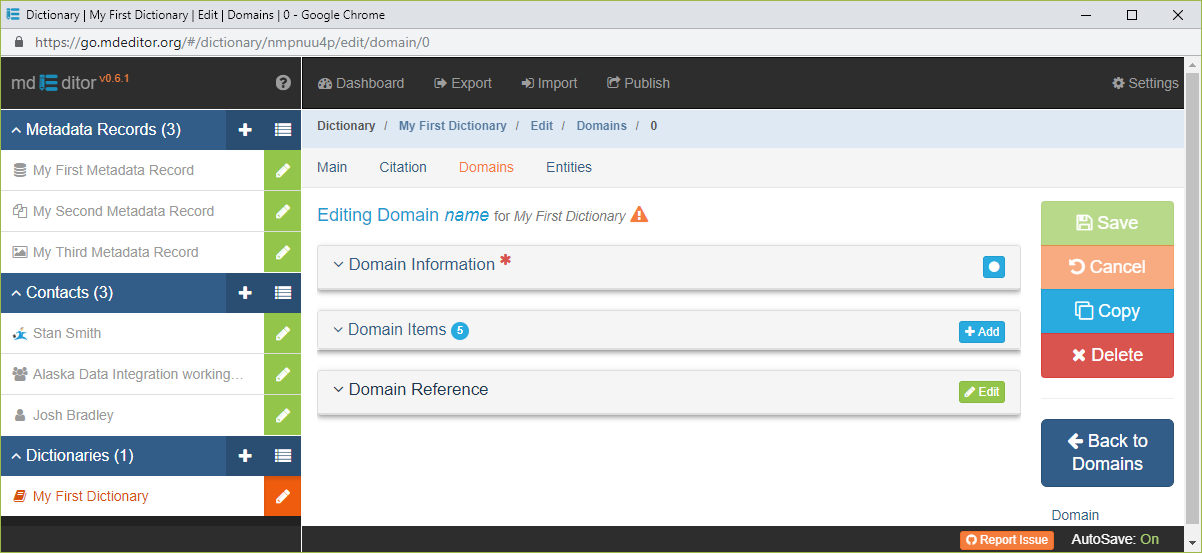
Domain Information {type: collection}
Usage: A collection of elements that identify and describe the domain.Domain Items {type: array (obj: Domain Item)}
Usage: An array of defined Domain Item objects.Domain Reference {type: object (Citation); default empty}
Usage: The domains's citation information.