Metadata Record -- Keyword Section
Choose a Thesaurus Type
Each Keyword list is assigned a "Thesaurus #' number starting with zero (0). The Thesauri numbers for a Metadata Record are always in sequence. When a Keyword list is deleted the numbering sequence will be reordered after the deleted list has been removed.
The Thesaurus IDs are for convenience only. A quick scroll link to the Keyword panel is placed in the Secondary Sidebar labeled with the thesaurus ID. Clicking this button will move the chosen Keyword list to the top of the window, space permitting.
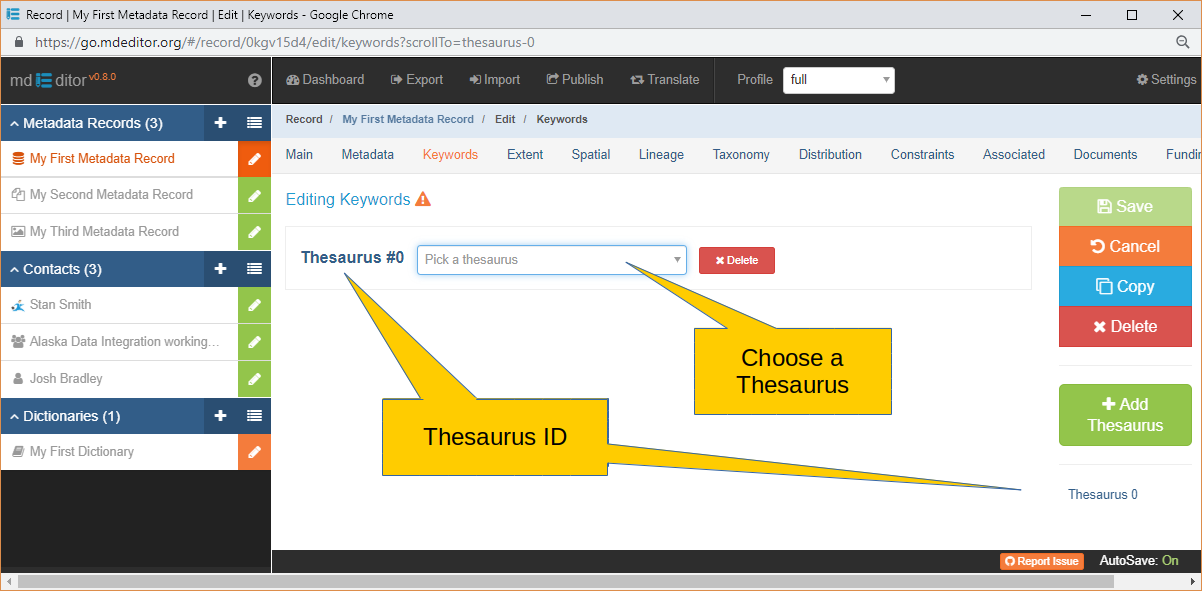
A new Keyword list is initiated by choosing 'Custom Thesaurus' or one of the predefined keyword thesauri from the thesaurus selection list.
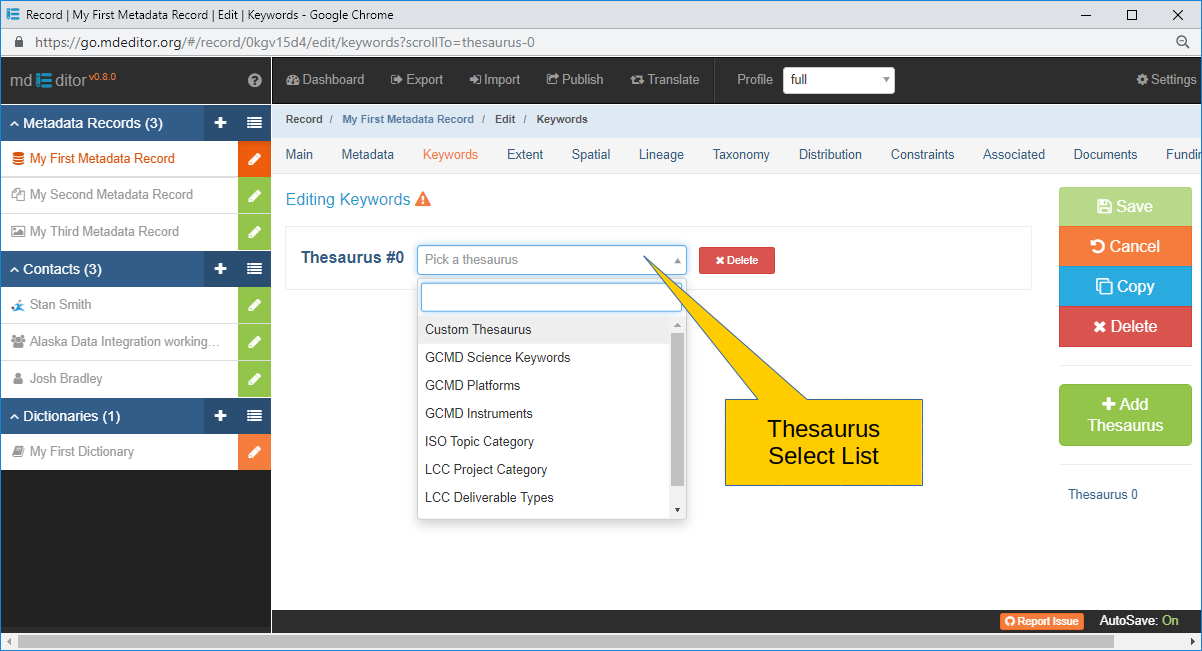
Once a thesaurus has been selected you can add keywords to the newly created Keyword list in accordance with procedures for predefined or custom keyword lists.