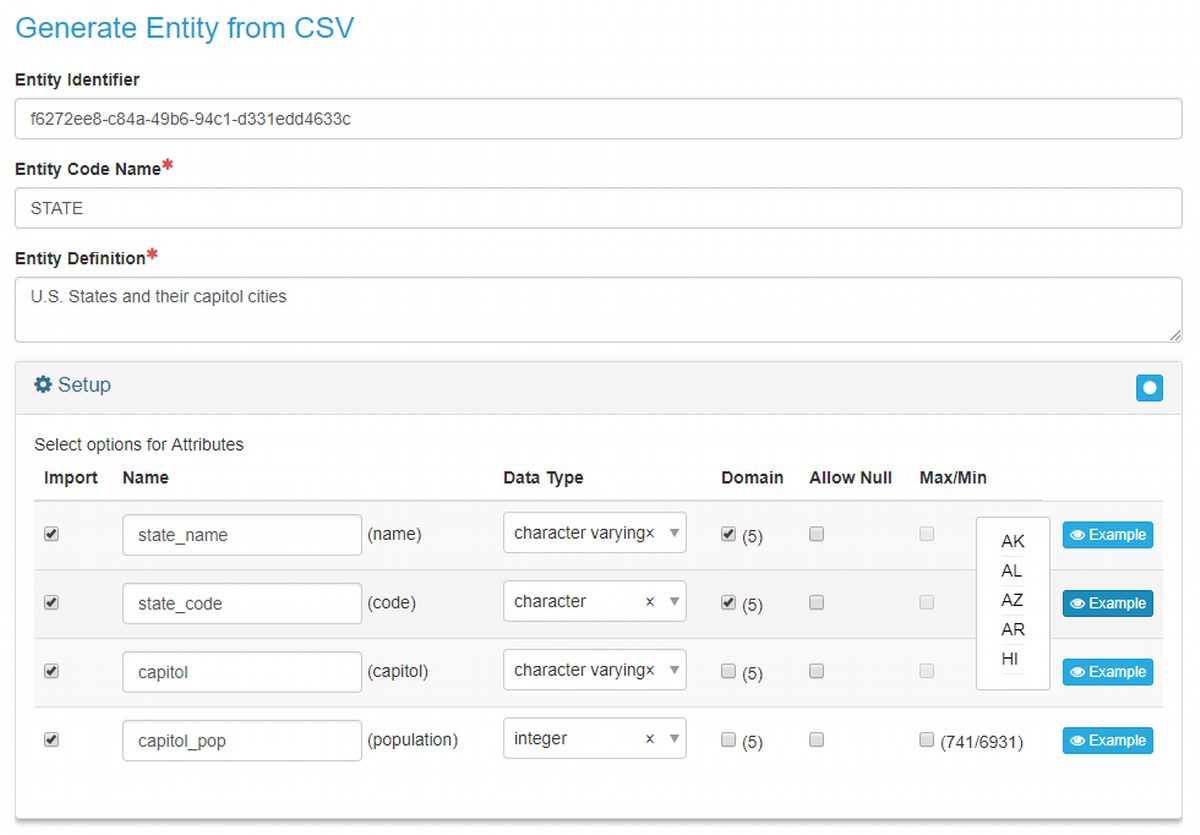Dictionary Record -- CSV Import Process
Prepare the Entity for Import
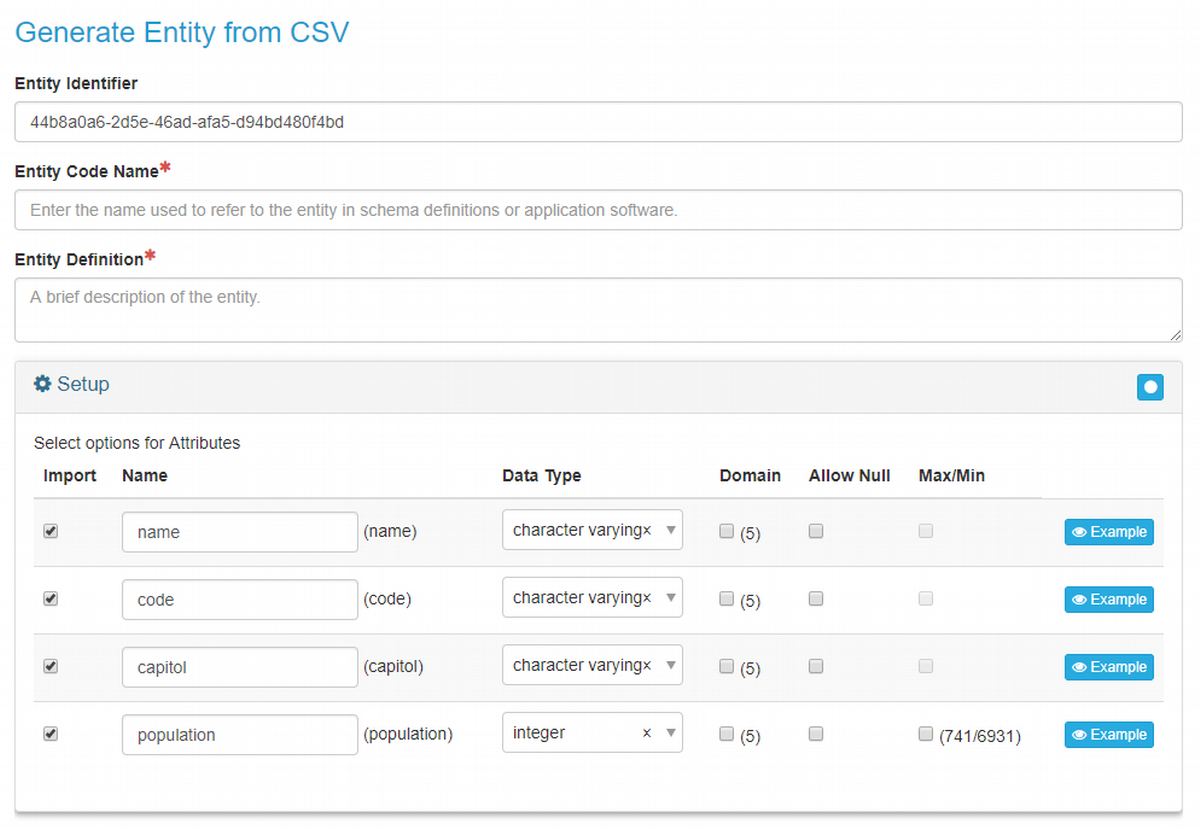
On the above import window several items need to be completed and/or considered before clicking the Do Import button in the Secondary Sidebar.
Any items not completed here may be edited later using the mdEditor Entity, Attribute, and Domain edit windows.
Entity Identifier A default Entity Identifier was assigned. See the Entity Information Panel for more detail
Entity Code Name Entity Code Name is empty and must be filled in. See the Entity Information Panel for more detail
Entity Definition Entity Definition is empty and must be filled in. See the Entity Information Panel for more detail
The Entity Setup panel lists all the attributes derived from reading the CSV file. From this panel you can change attribute names and some of the basic attribute properties and even declare a domain be created from an attribute's values.
To include the Attribute in the Entity be sure the Import checkbox is checked. Likewise, uncheck the Import checkbox to exclude the Attribute from the Entity.
In the Name column you can change the Attribute name. The original CSV header column name is shown in the next column wrapped in parenthesis.
While reading the CSV file, mdEditor attempted to identify the datatype of Attributes and placed its best guess in the Data Type column of the Setup panel. Review mdEditor's decision and change it if necessary. It was just a guess!
If the values associated with an Attribute constitute a domain, place a check in the Domain element checkbox and a new Domain will be generated using the attribute's values. A list of the unique domain values detected by mdEditor can be previewed by rolling the mouse over the Example button.
Place a check in the Allow Nulls checkbox if the Attribute is permitted to have null (empty) values.
Place a check in the Min/Max checkbox if the Attribute's value is to be restricted by these bounds. The minimum and maximum values shown will be transferred to Minimum Value and Maximum Value elements of the Attribute See the Attribute Information Panel for more detail.