Metadata Record -- Keyword Section
The Keywords section of the Edit Window is used to define keyword sets for the main resource. Each Keyword Set is associated with a Keyword Thesaurus which references the master dictionary from which the individual Keywords were selected.
When no Keyword lists have been defined for the Metadata Record a large blue bar is displayed on the page declaring "No keywords found."
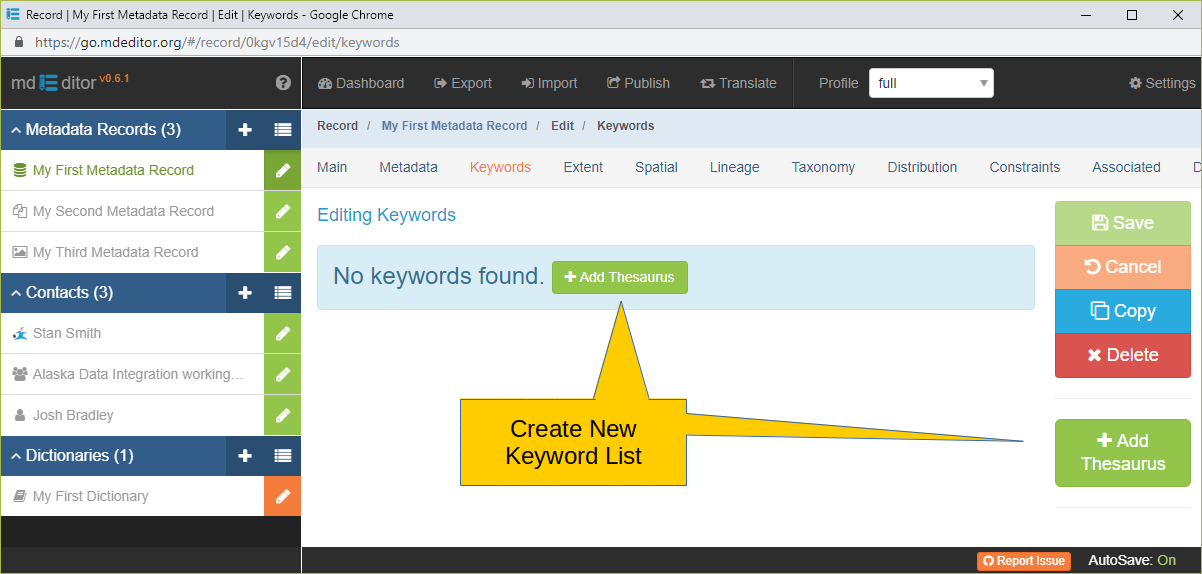
Add Thesaurus To add the inital Keyword list click either 'Add Thesaurus' button.
When one or more Keyword lists have been defined the Keyword section window will look similar to the image below.
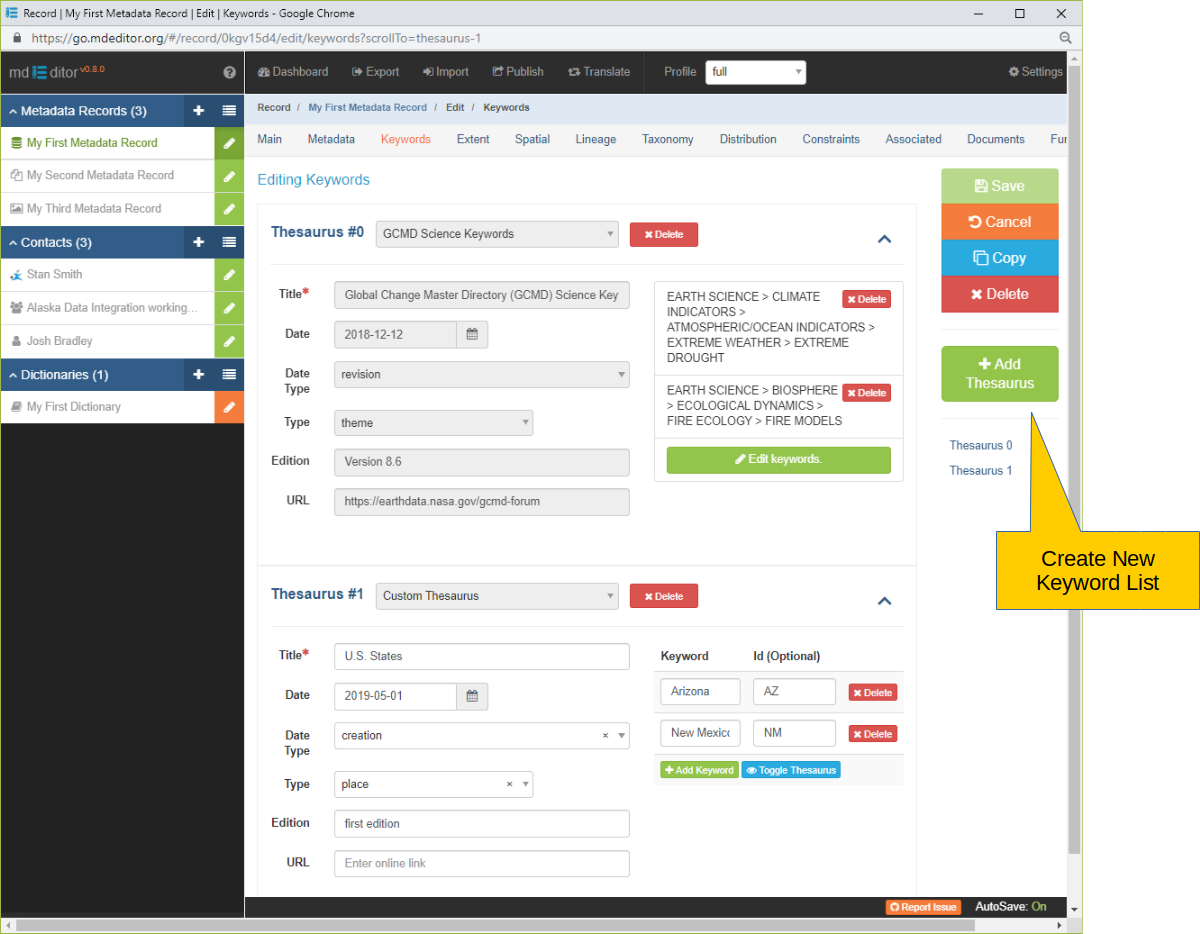
Click the Add Thesaurus button in the Secondary Sidebar to add the next Keyword list.