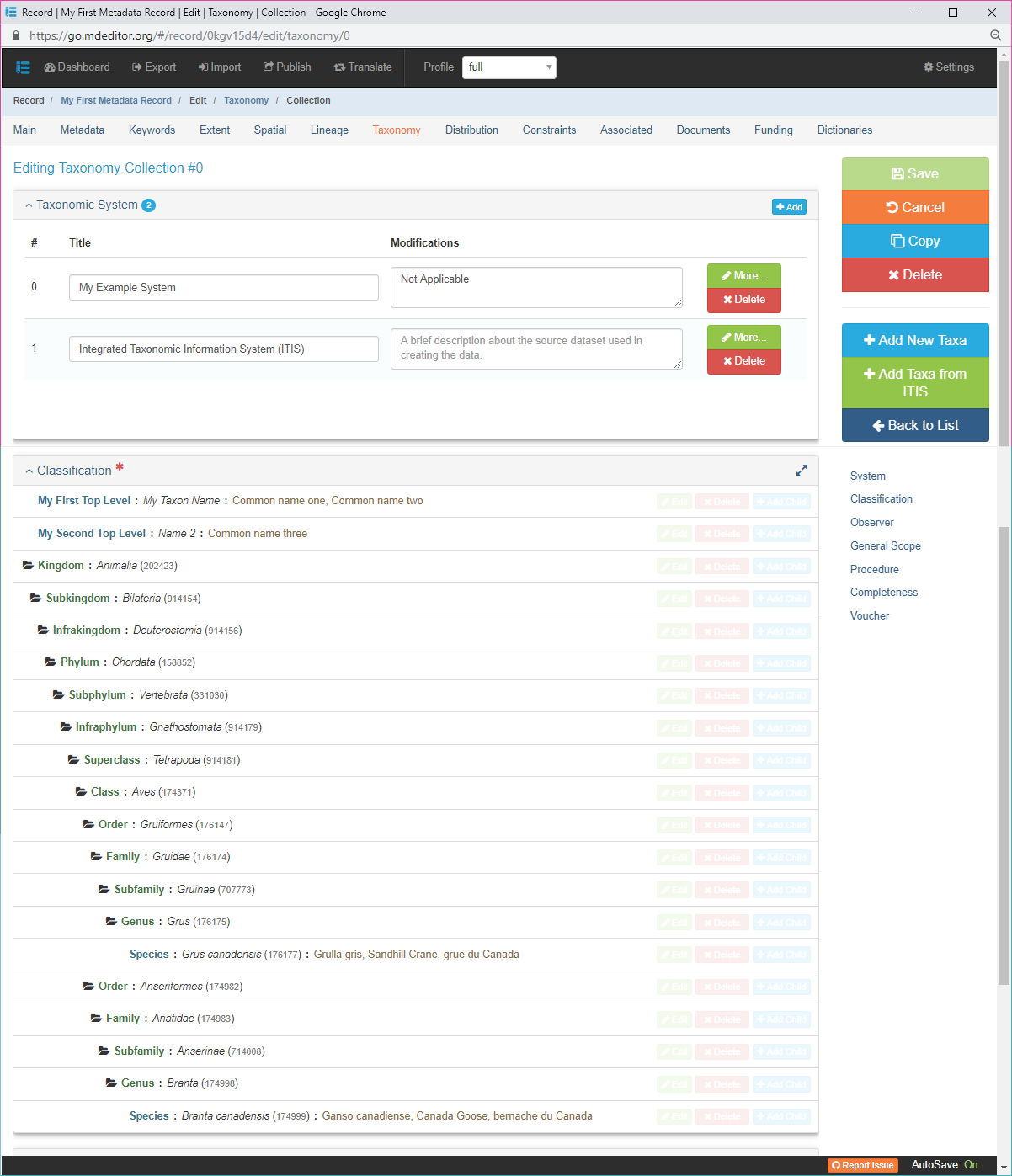Metadata Record -- Taxonomy Section
Import Classifications from ITIS
After clicking the Add Taxa from ITIS button the Integrated Taxonomic Information System (ITIS) search window will display.
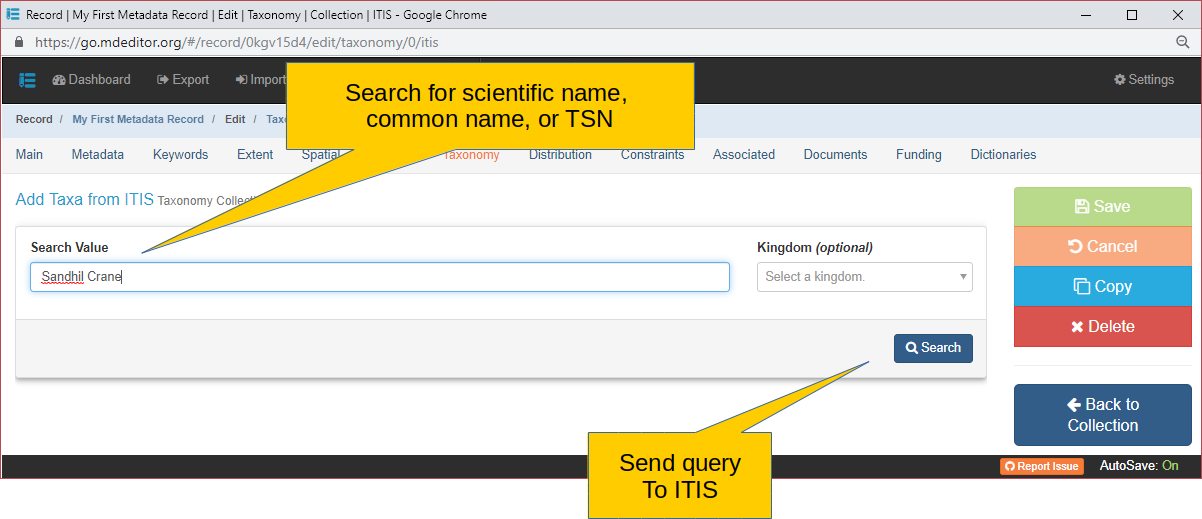
Search Value {type: string; max length: none; default: empty}
Usage: Word or phrase to search for in the ITIS database. Typical searches are for scientific names, common names, or an ITIS Taxonomic Serial Number (TSN).Kingdom (optional) {type: codelist (ITIS Kingdom); extensible: NO; multi-value: NO; default: empty}
Usage: A search may optionally be narrowed by selecting an ITIS Kingdom as a filter.
Enter a search value and click Search
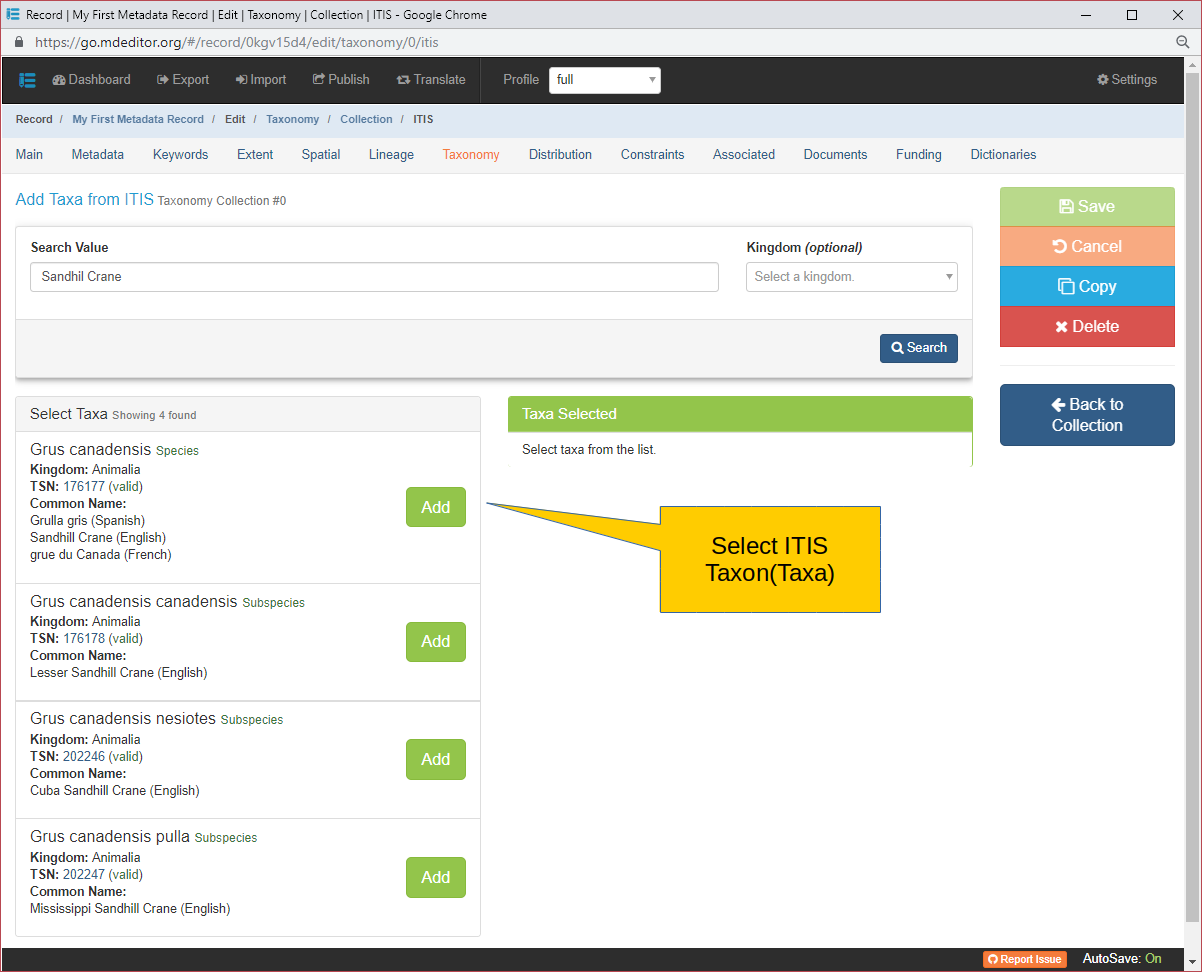
ITIS will return a list of all taxa that meet the search criteria. Generally there will be more items returned than desired. Select the taxon(taxa) to import by clicking the Add button next to the desired taxon which will move it to the "Taxa Selected" column.
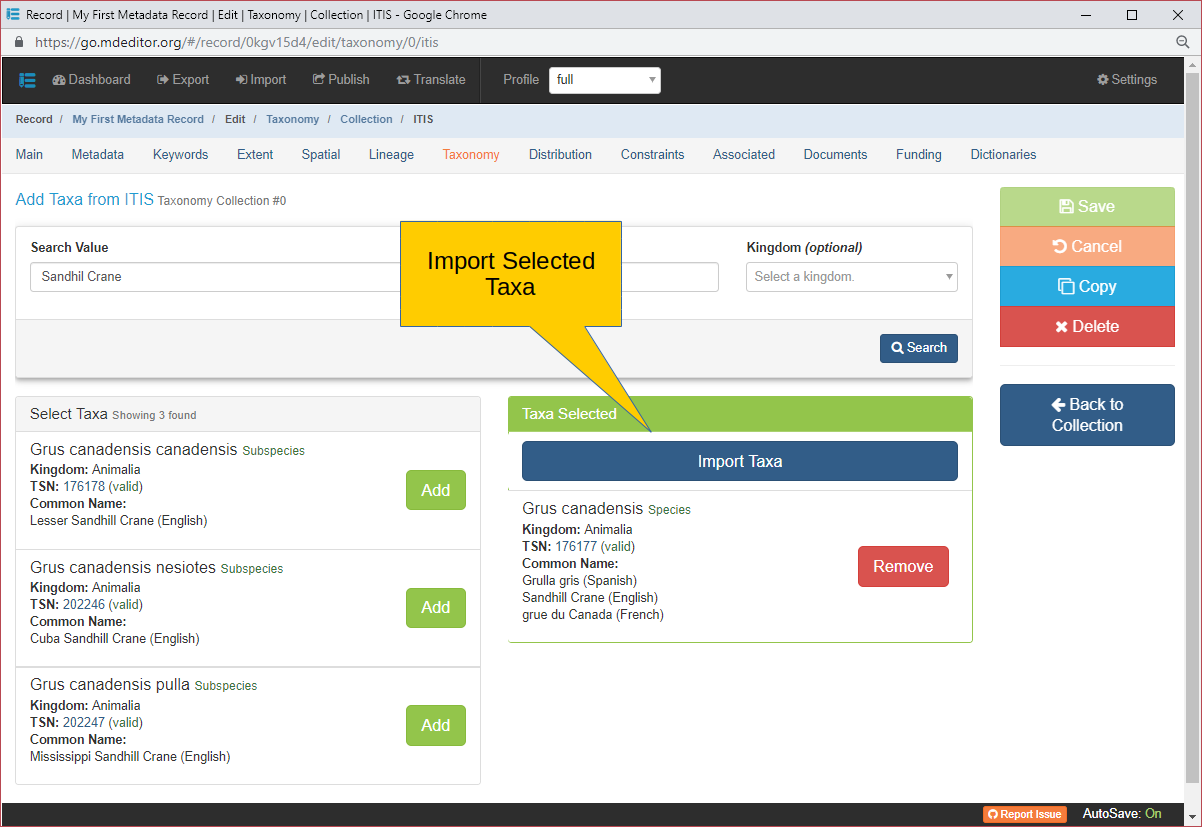
When ready to import the taxa moved to the "Taxa Selected" column, click the Import Taxa button and the taxonomic hierarchy(ies) will be imported directly into mdEditor.
Import Taxa The 'Import Taxa' button will import all the Taxon in the "Taxa Selected" list. If a particular taxon has been previously imported it will not be re-imported.
A Taxonomic System object for ITIS will also be created and inserted in the Taxonomy Collection if one does not already exist. Only one ITIS Taxonomic System will be added regardless of how many taxa are imported or how many times Import Taxa is clicked.
Remove Click 'Remove' to remove a taxon from the "Taxa Selected" list and exclude it from import. Note that Remove will not remove a previously imported taxon. To removed an unwanted taxonomic hierarchy see Editing the Classification Hierarchy.
Back to List To view the added ITIS taxa, return to the Taxonomic Collection Edit Window by clicking the 'Back to List' button.
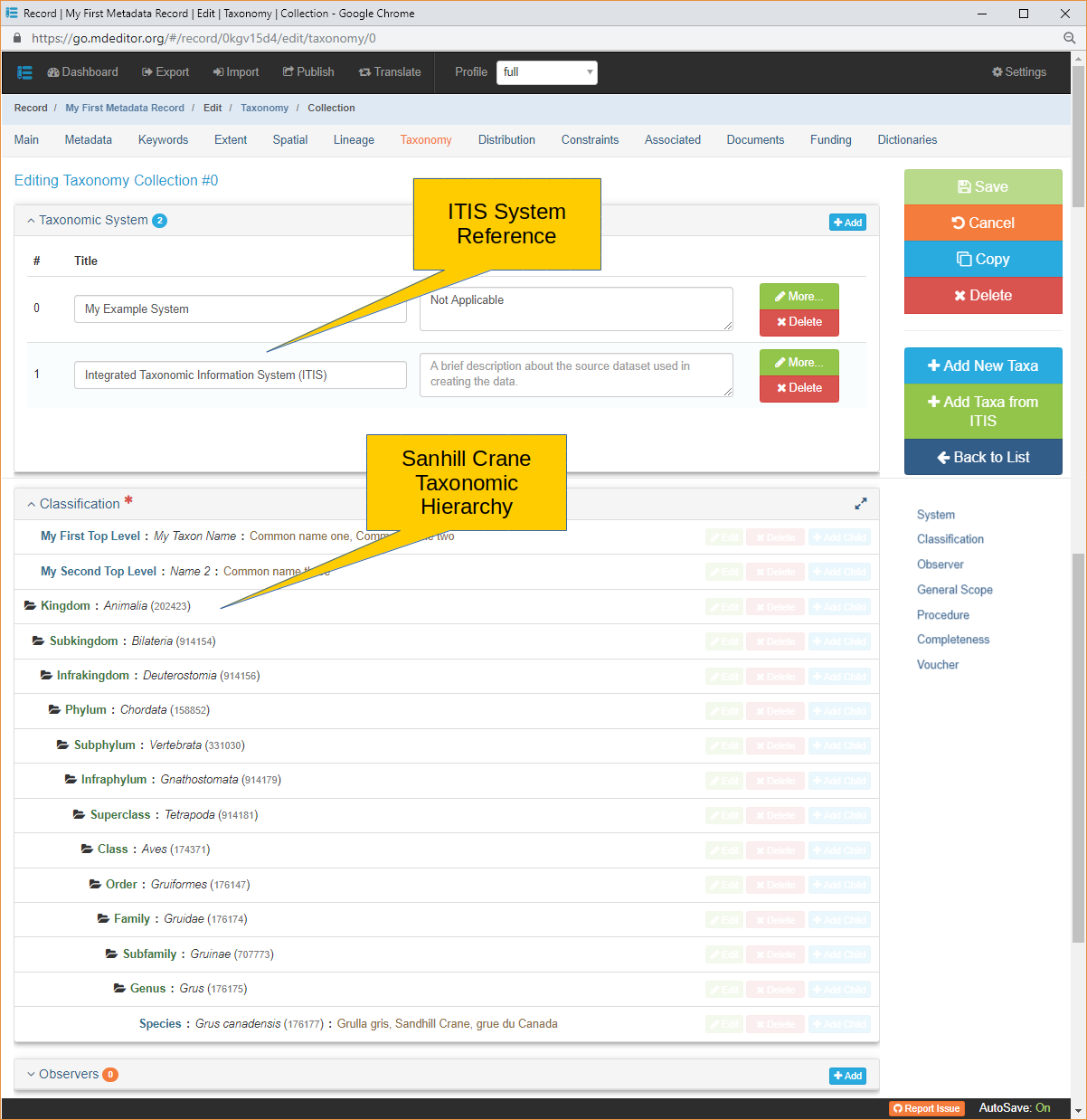
After adding the ITIS taxon a Taxonomic System reference for ITIS was added to the Taxonomic System array.
And a new taxonomic hierarchy was added to the Classifications array for the imported taxon.
When a second or subsequent taxon from ITIS is imported, mdEditor will attempt to merge the hierarchies. In doing so the common taxa layers are not repeated. In the example below "Canada Goose", was merged with the "Sandhill Crane" Classification shown above.