Tutorial -- Finding Required mdJSON Elements
In this image of the Edit Window Main section all the panels have been collapsed. I have done this to make our discussion easier to follow, but it's not necessary for you to do this in completing the exercise.
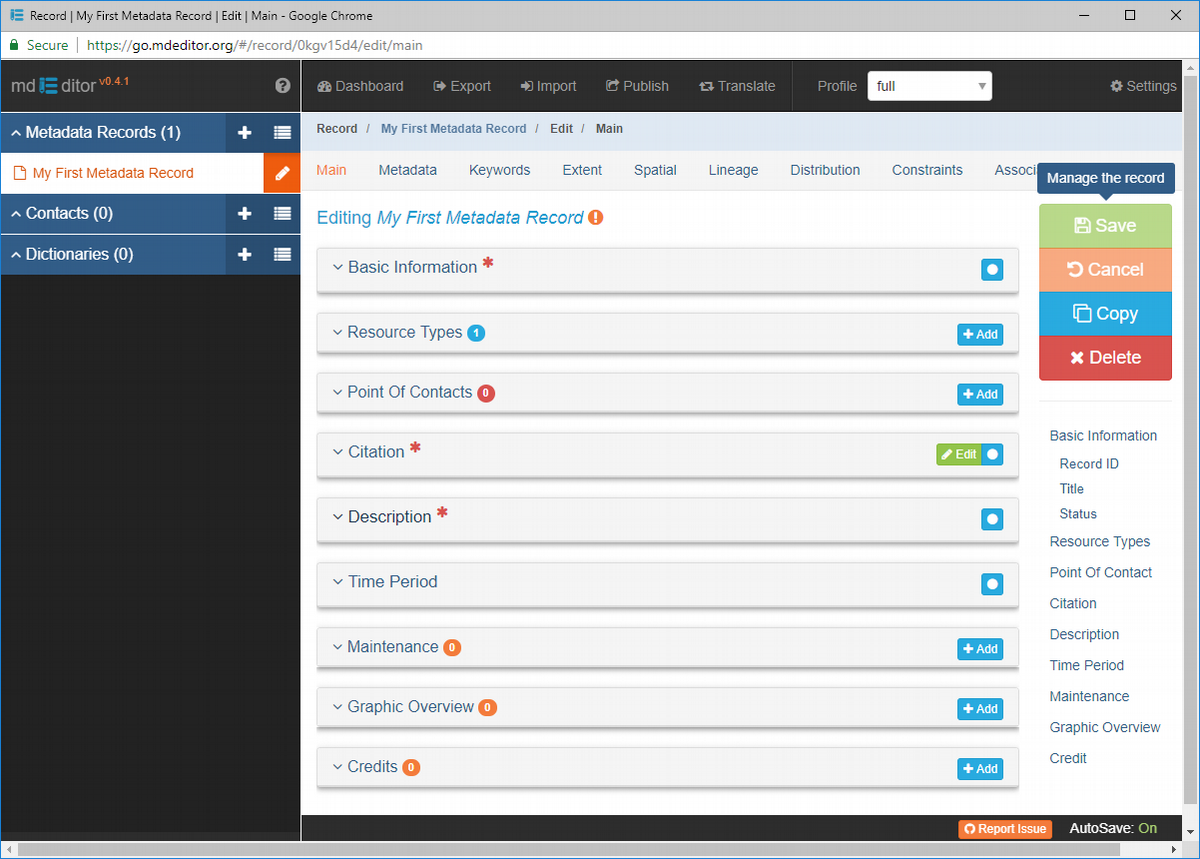
There are several ways to find the required elements on any Edit Window section. Remember the icons on the Panel Title Bars? The icons remind us we need to visit each panel with a red asterisk to fill in the panel's required elements and that we need to add at least one object to panels with a red zero  .
.
Alternatively, we can click the orange exclamation mark  next to the window's title to get a list of all missing and erroneous mdJSON elements as detected by mdEditor.
next to the window's title to get a list of all missing and erroneous mdJSON elements as detected by mdEditor.
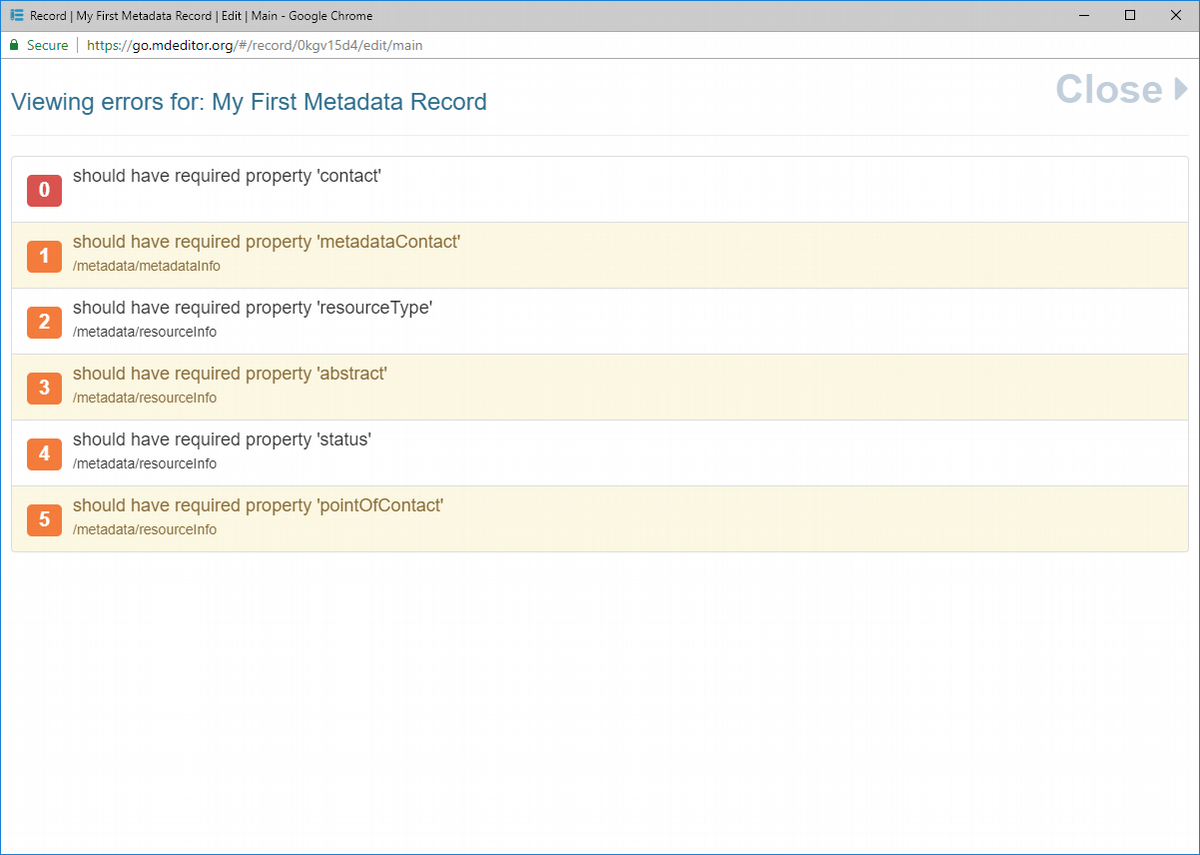
Let's get started by filling in Edit Window Main section elements.