Tutorial -- Edit Window Icons
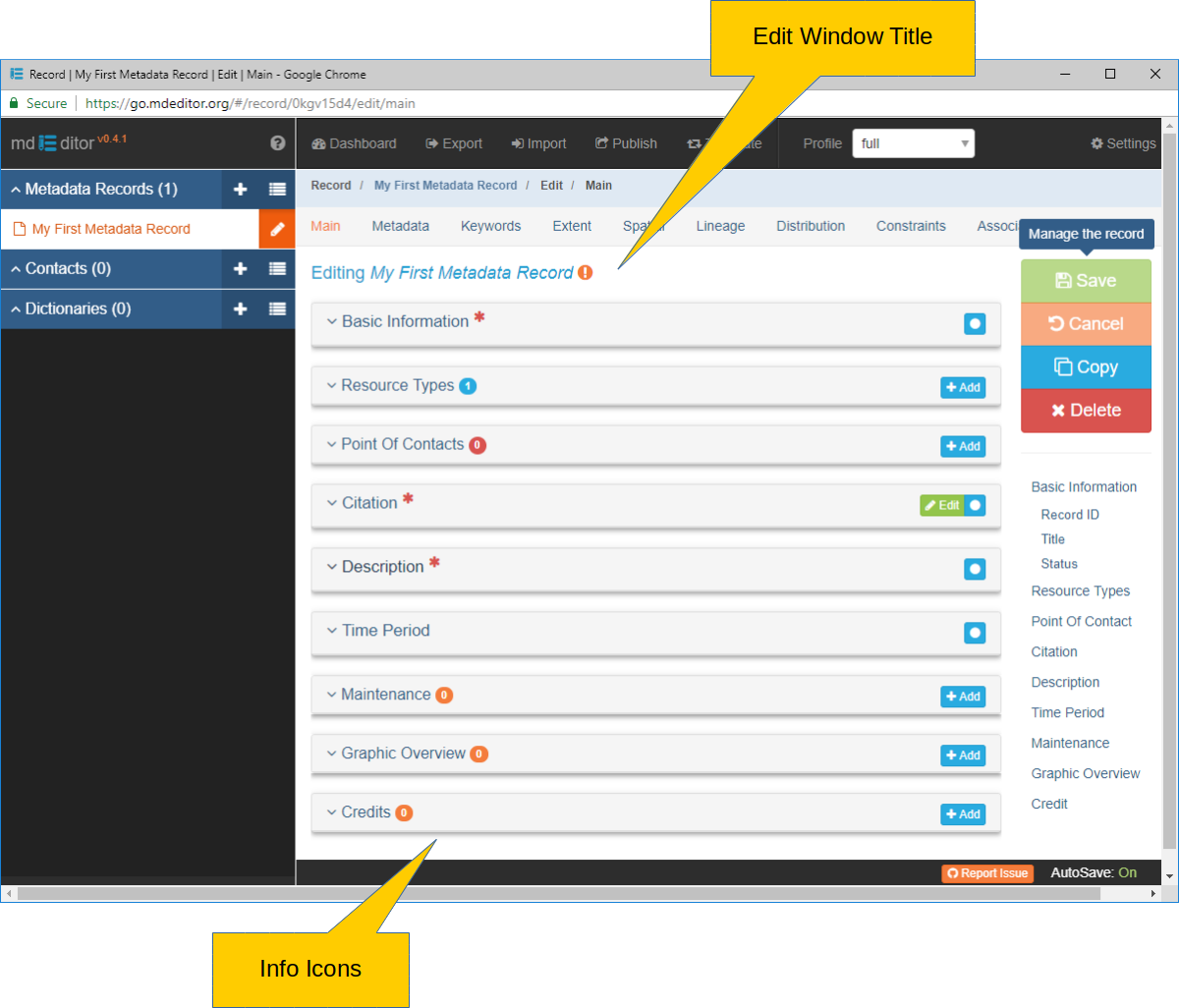
Panel has Required Elements
The red asterisk after a panel name indicates that one or more of its elements is required in order to meet the minimal standard for a valid metadata record - or contact or dictionary depending on which record type you are editing.
The red asterisk is also used within panels to identify the specific elements that are required.
Many Edit Window panels permit multiple instances of a panel's data. These instances will be referred to as "objects" throughout the documentation. Points Of Contact and Credits are examples of repeating objects found in the Edit Window's Main section. These array-type panels are easily identified by two characteristics: first, for inserting new objects they have an Add button on the right side of the panel title bar; and second, following the panel name they have a colored circle with an inscribed number indicating how many objects have been entered. The color of the circle provides information about the optionality of the objects. The colors and their meaning are explained below.
 Object Required - none found
Object Required - none found
A red circle with a 0 indicates that at least one object for this panel is required and none have yet been entered.
 Object Optional - none found
Object Optional - none found
An orange circle with a 0 indicates that objects for this panel are optional and none have yet been entered.
 Number of Objects Found
Number of Objects Found
A blue circle indicates that at least one object has been entered. The number of objects entered is displayed inside the circle.
Once an object has been added to an array panel, the red or orange circle will change to blue and the inscribed number will be greater than zero, so the optionality of the panel's objects is no longer obvious.
Expand & Collapse Panel
Click an up arrow icon to collapse an open panel. Or click the down arrow icon on a collapsed panel to reveal its contents.
At the top of each Edit Window section there is a title line indicating what is being edited. For example, in the image above the title is "Editing My First Metadata Record". Following this title several icons may be present. These are identified below.
 Record Not Saved
Record Not Saved
An exclamation mark inscribed in a red circle indicates the record has unsaved changes. The icon also acts as a Save button. Clicking the icon will save your data to browser cache.
 Record Has Error(s)
Record Has Error(s)
An exclamation mark inscribed in an orange circle indicates the record has detectable errors. Clicking the icon will display a list of the detected errors.