Tutorial -- Entering Metadata Contacts
The Metadata Contact is our last requirement for a minimal mdJSON record. It is not found on the Edit Window Main section where we have been working; the Metadata Contacts panel we need is on the Edit Window Metadata section.
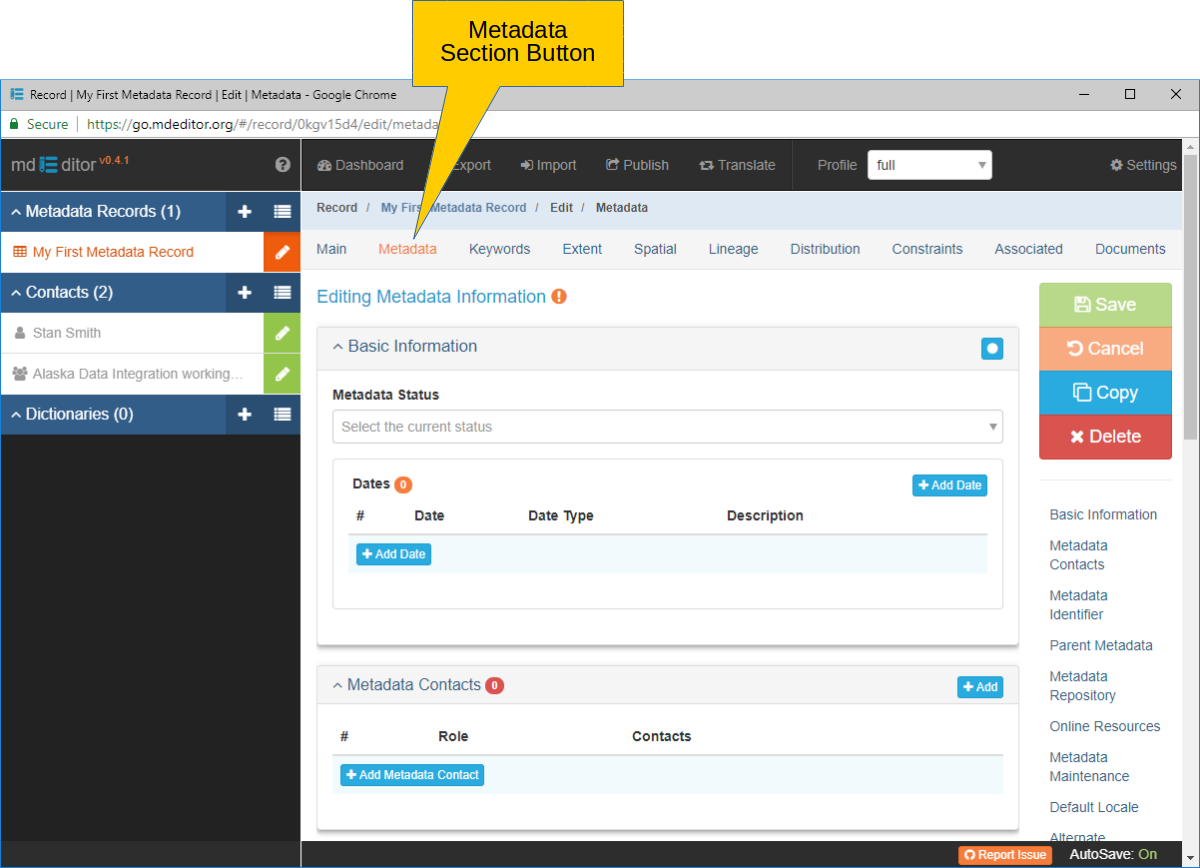
Metadata Contacts
No surprise, Metadata Contacts are people and organizations to contact when there are questions about the metadata. Since we have entered contacts before, let's enter this one with minimal guidance ...
Although all the required elements are entered, there is one more control worth discussing before closing out the topic of basic editing: the date-time control. Let's look at that next - and last ...
 following the
following the