Metadata Record -- Distribution Section
Distribution Edit Window
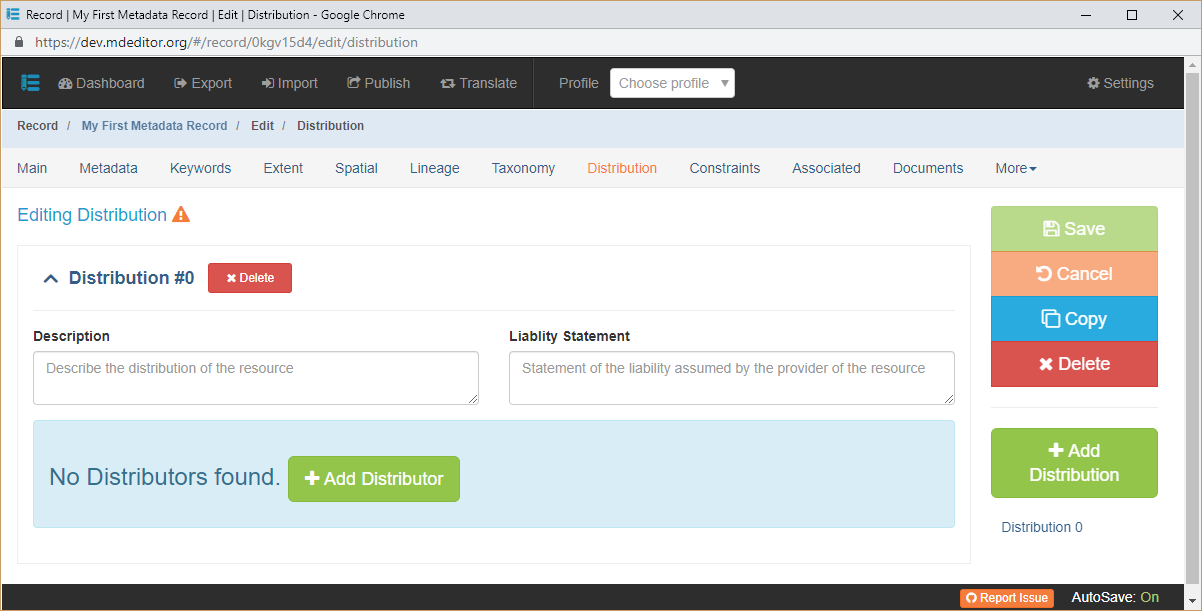
Description {type: string; max length: none; default: empty}
Usage: A description of the resource being distributed. This may be the main resource, a intermediate or derived product, raw data, a supporting document, or a zipped package of resources.Liability Statement {type: string; max length: none; default: empty}
Usage: A statement of the liability assumed or exempted by the resource owner.Distributor {type: array (obj: Distributor)}
Usage: An array of Distributor objects. Each distributor is person or organization authorized to distribute copies of the distribution package. Details of the distribution package and method(s) of delivery are maintained within the Distributor object.When no Distributors have been defined for the Distribution a large blue bar is displayed on the page declaring "No Distributors found." Click the Add Distributor button to add the initial Distributor. Afterwards you will be transferred to the Distributor Edit Window where you can complete data entry for the distributor.
When one or more Distributors have been defined the Distribution Edit Window will look similar to the image below.
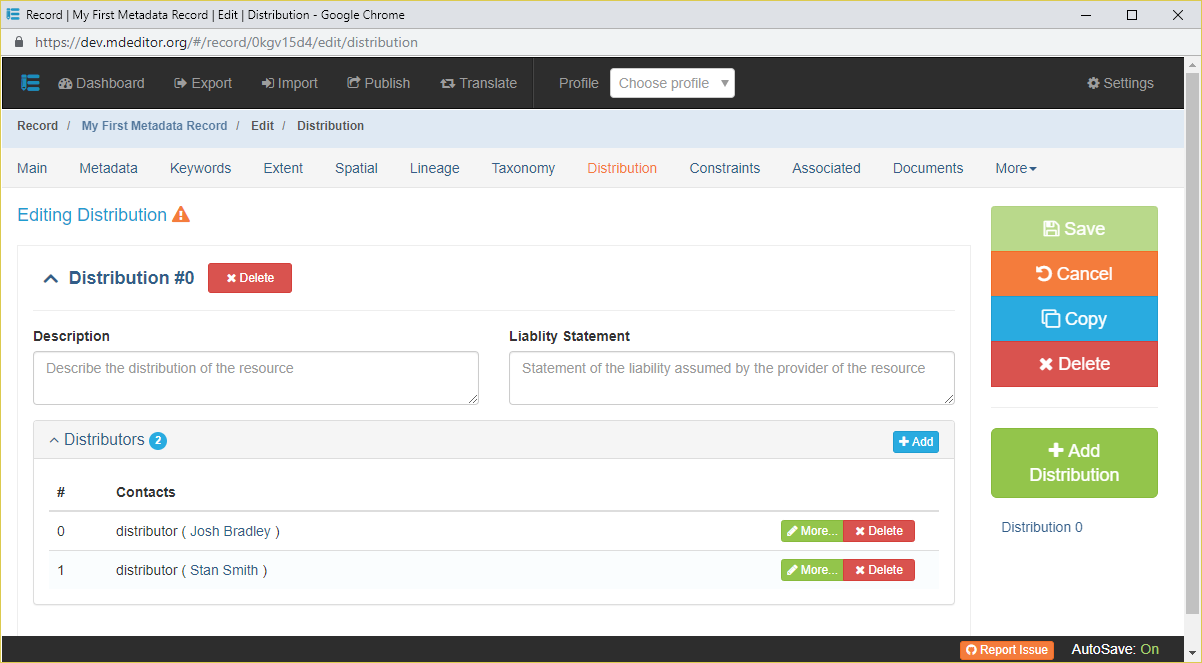
Image 2: Distribution Edit Window with Multiple Distributors Defined Click the Add button in the Distributor panel title bar to add the next Distributor or click the Edit button to open an existing Distributor's Edit Window.