Reference -- Import Records
Clearing Browser Cache
When importing metadata records to mdEditor there are times when completely clearing the browser cache can be helpful. If your import is replacing items of each type (Metadata Record, Contact, and Dictionary) mdEditor will effectively be clearing browser cache for you. In other instances you may need to do this yourself.
Warning: Clearing all records will delete all of the records currently loaded in mdEditor. Before doing so, use the Export function to make a backup of your records. Otherwise, the records will be permanently lost (unless you previously made a backup copy).
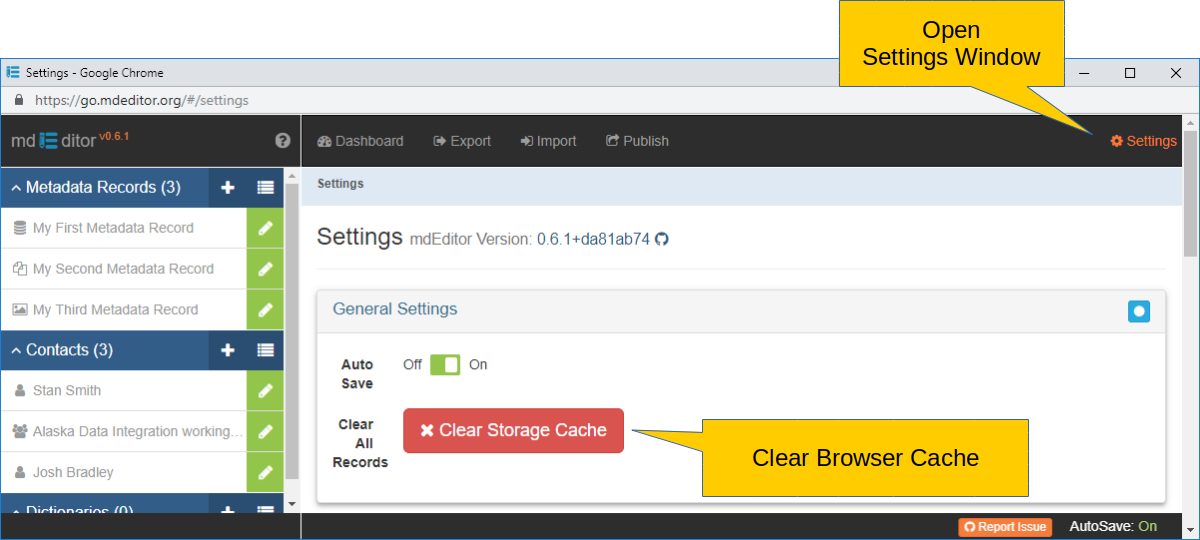
Clear Storage Cache Clear Browser Cache
To clear browser cache open the Settings window and in the General Settings panel click the Clear Storage Cache button, then confirm.