Metadata Record -- Keyword Section
Custom Keyword Lists
When the keywords you need are not found in one of the predefined keyword thesauri you may build your own Keyword list using mdEditor's "Custom Thesaurus" page. With custom thesauri you can site established and standardized keyword lists not included in mdEditor's predefined list or create new lists with your own keywords.
A keyword may appear in more than one list without causing any complications.
The left side of the Custom Thesaurus Edit Window contains element that define the keyword thesaurus. The right side provides for entry and maintenance of the keywords.
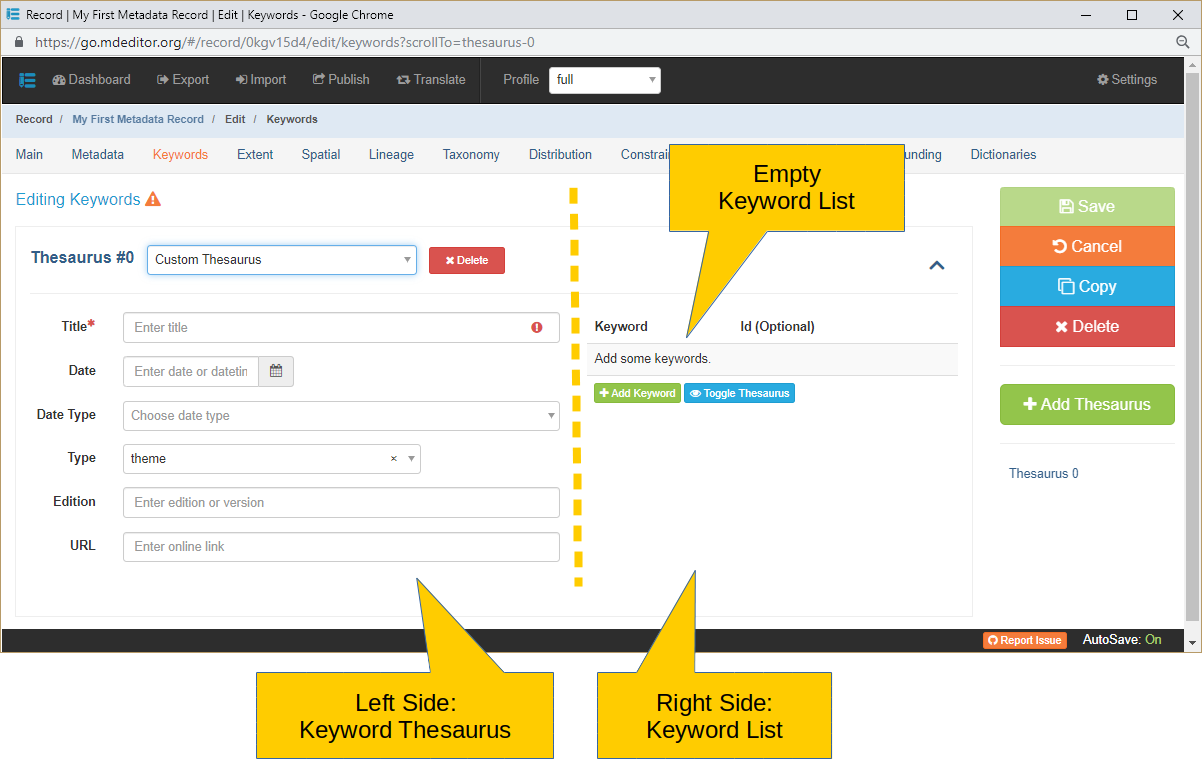
Custom Keyword Thesaurus
The Keyword thesaurus is a Citation object. All Keyword thesaurus elements except Type belong to this Citation.
All of the Citation object's elements are supported by mdJSON and mdTranslator for a thesaurus citation, however only the subset listed below are supported by mdEditor at this time.
A complete definition for the Citation object may be found at Citation.
Title {type: string; max length: none; default: empty}
Usage: A name for the custom Keyword list.Custom Keyword lists may share the same Title, however this is not best practice. Try to give each custom list a unique Title.
Date {type: date, datetime (ISO 8601); default: empty}
Usage: A date or datetime associated with the Keyword list.Date Type {type: codelist (ISO CI_DateTypeCode, ADIwg codes); extensible: YES; multi-value: NO; default: empty}
Usage: Type of date.Type {type: codelist (ISO MD_KeywordTypeCode, ADIwg codes); extensible: YES; multi-value: NO; default: theme}
Usage: A code or concept that defines the subject matter used to group similar keywords.Edition {type: string; max length: none; default: empty}
Usage: A version identifier for the Keyword list.URL {type: string; max length: none; default: empty}
Usage: This entry provides a link to any online information realted to the Keyword list. The valie is placed in the URI element of the Online Resource object impedded in the thesaurus Citation object.
Custom Keyword List
When a custom Keyword list is first created or the list has no keywords assigned, the phrase "Add some keywords" will appear at the top of the list.
Add Keywords Click to add a new Keyword object to the Keyword list.
Toggle Thesaurus Click to hide or show the right side of the Custom Thesaurus Edit Window window (thesaurus) to make more room for entering longer words or phrases as keywords.
Keyword Object
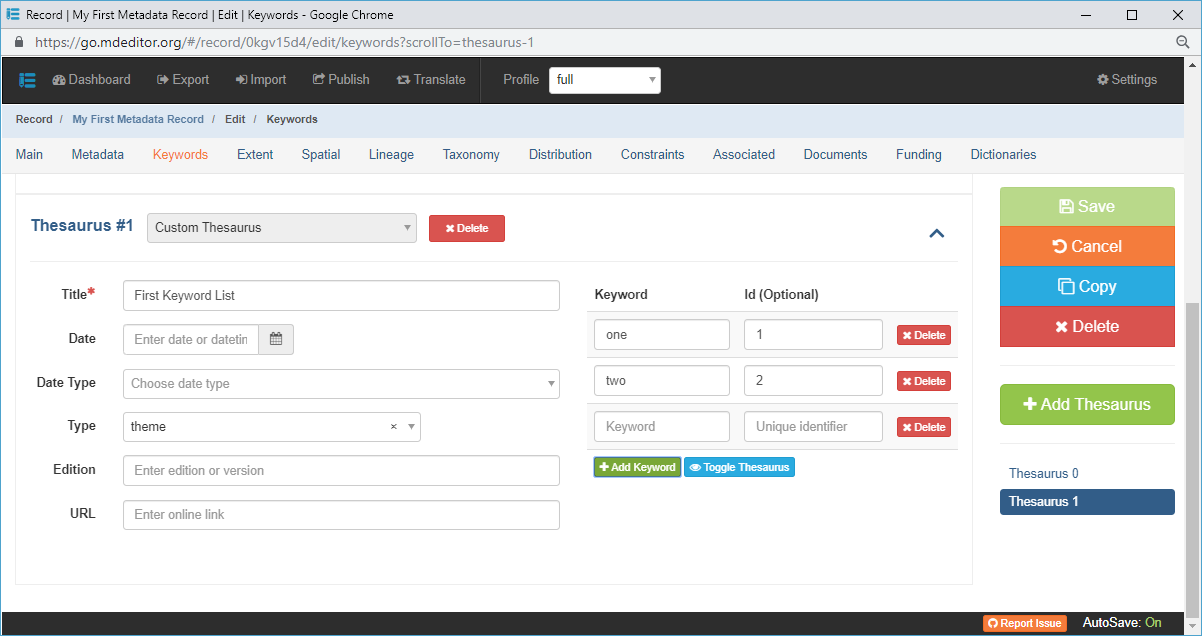
Keyword {type: string; max length: none; default: empty}
Usage: Commonly used word, formalized word, or phrase used to describe the subject.ID {type: string; max length: none; default: empty}
Usage: A number or code used to identify the keyword within the thesaurus domain.