Tutorial -- Add a Quick Individual Contact
If you haven't already done so, click the plus sign next to Contacts on the Primary Sidebar to create a new contact. Your screen should look similar to the image below.
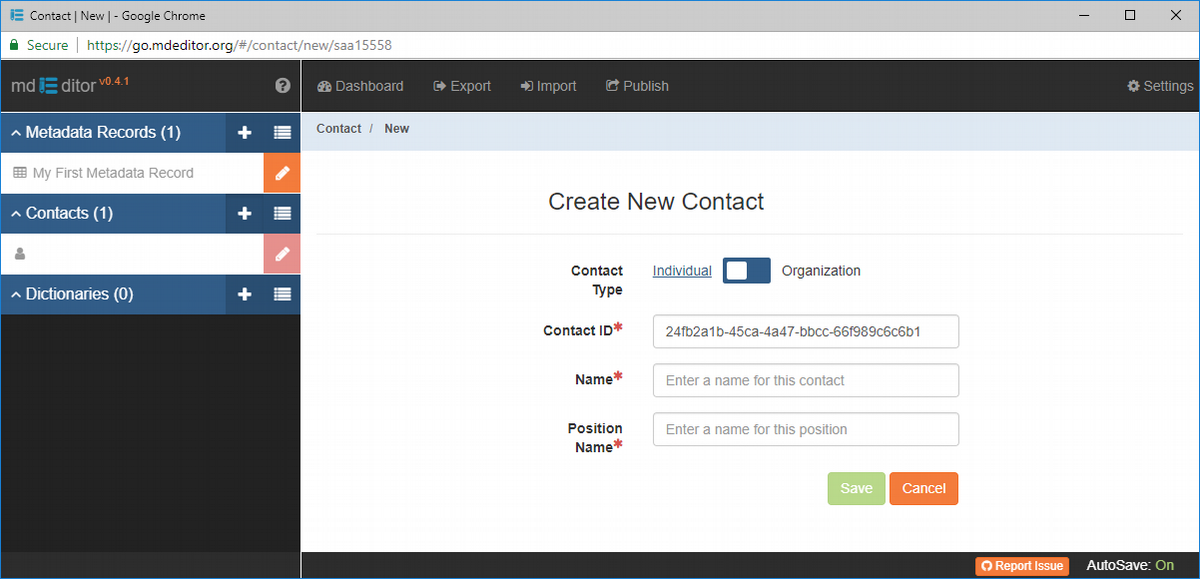
In mdJSON, contacts are maintained separately from metadata records and dictionaries. No information about a contact is ever entered in a metadata record. This important feature allows contacts to be reused multiple times within a single metadata record or across multiple metadata records without the necessity of reentering the contact's information each time the contact is referenced. Or worse yet, trying to remember all the places a contact's data needs to be edited when information changes. Whenever a contact is needed for a metadata or dictionary record you will simply select the appropriate contact(s) from a list and mdEditor and mdTranslator will gather up all the pertinent information from the contact record for you - simple!
The "Create New Contact" window has three standard text controls and something new. On this window Contact Type is entered via a switch control  . Clicking the control will move the switch indicator to the right
. Clicking the control will move the switch indicator to the right  and change contact type from "Individual" to "Organization". Click it again and the original state is restored.
and change contact type from "Individual" to "Organization". Click it again and the original state is restored.
- Click the switch control to change Contact Type to "Organization"
- Click the control again to change Contact Type back to "Individual"
Notice that when you change the Contact Type from "Individual" to "Organization" the icon in the Primary Sidebar changes from a single person to a group .
Once you have saved your contact, you cannot switch the Contact Type from "Individual" to "Organization" or vice versa so be careful to select the correct option when you create the contact.
Individual Contact
An "Individual" contact record collects pertinent contact information for a person including a name, address, phone numbers, email addresses, etc. There are three required elements: Contact ID, Name, and Position Name.
Contact ID
Each contact is assigned a unique ID. This is the ID used to link this contact with one or more of your metadata and dictionary records. When you create a new contact record a UUID is assigned to Contact ID automatically. However, if you prefer to use your own system for contact IDs, this would be the best time and place to change the ID.
Name
Name is the full name of the individual.
In mdJSON names are not partitioned into first, middle, last, etc. There is only one name, so include all the parts you want to see in your records including any prefix or suffix.
Position Name
Position Name is the position or official title the individual may hold.
Create an 'Individual' contact record
- Enter "CID001" as the Contact ID
- Enter your name in Name
- Enter your position or title in Position Name
- Click Save.
You probably noticed that when you entered your name in the Name element the Position Name element suddenly became optional. The same would be true of Name if you entered the Position Name first. This is because one or the other is required, but not both.
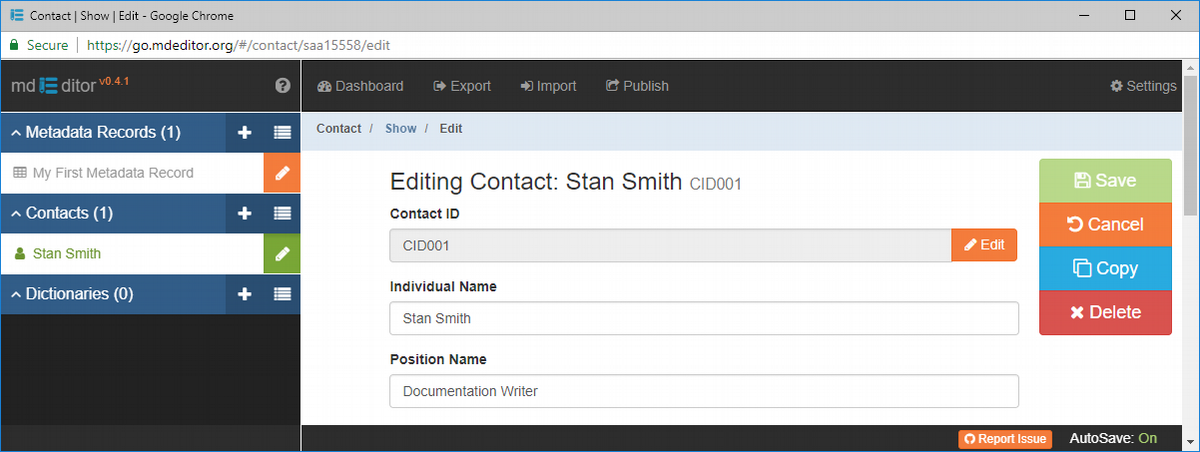
After clicking Save you are transferred to the mdEditor window for contact records. Notice that the individual contact you just entered is colored green in the Primary Sidebar. This is because the record is clean! There are no additional required elements. To be sure, there are still a lot of contact elements that can be entered to further define our contact, but what we have is sufficient to return to editing our metadata record.
Although we could return to entering metadata, let's add another contact first. This time we will make an "Organization" contact.