Metadata Record -- Associated Resource Section
The Associated Resource section of the Edit Window is used to connect related resources. For instance, multiple resources may be related through inheritance where the main resource is a product of some larger program, or was a project that yielded sub-projects the metadata author wishes to note. These, as well as other association types, can all be linked by means of the Associated Resource.
When no Associated Resources have been defined for the Metadata Record a large blue bar is displayed on the page declaring "No Associated Resource found."
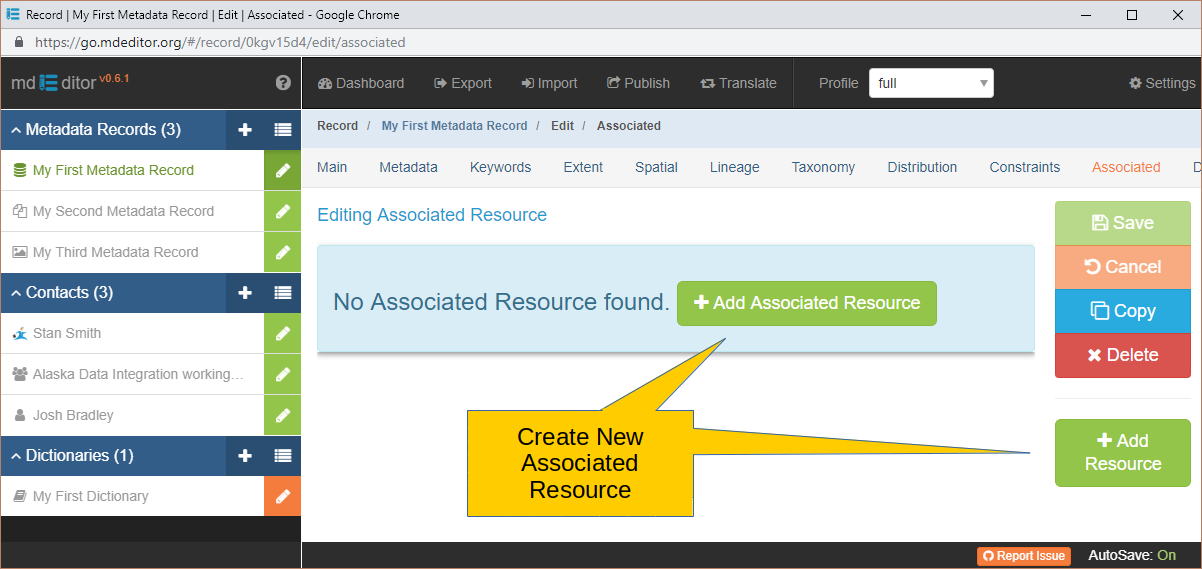
Add Associated Resource and Add Resource To add an Associated Resource click either button, they serve the same function. After clicking one of the buttons you will be transferred to the Associated Resource Edit Window where you can complete data entry for the resource.
When one or more Associated Resources have been defined the Associated Resource section window will look similar to the image below.
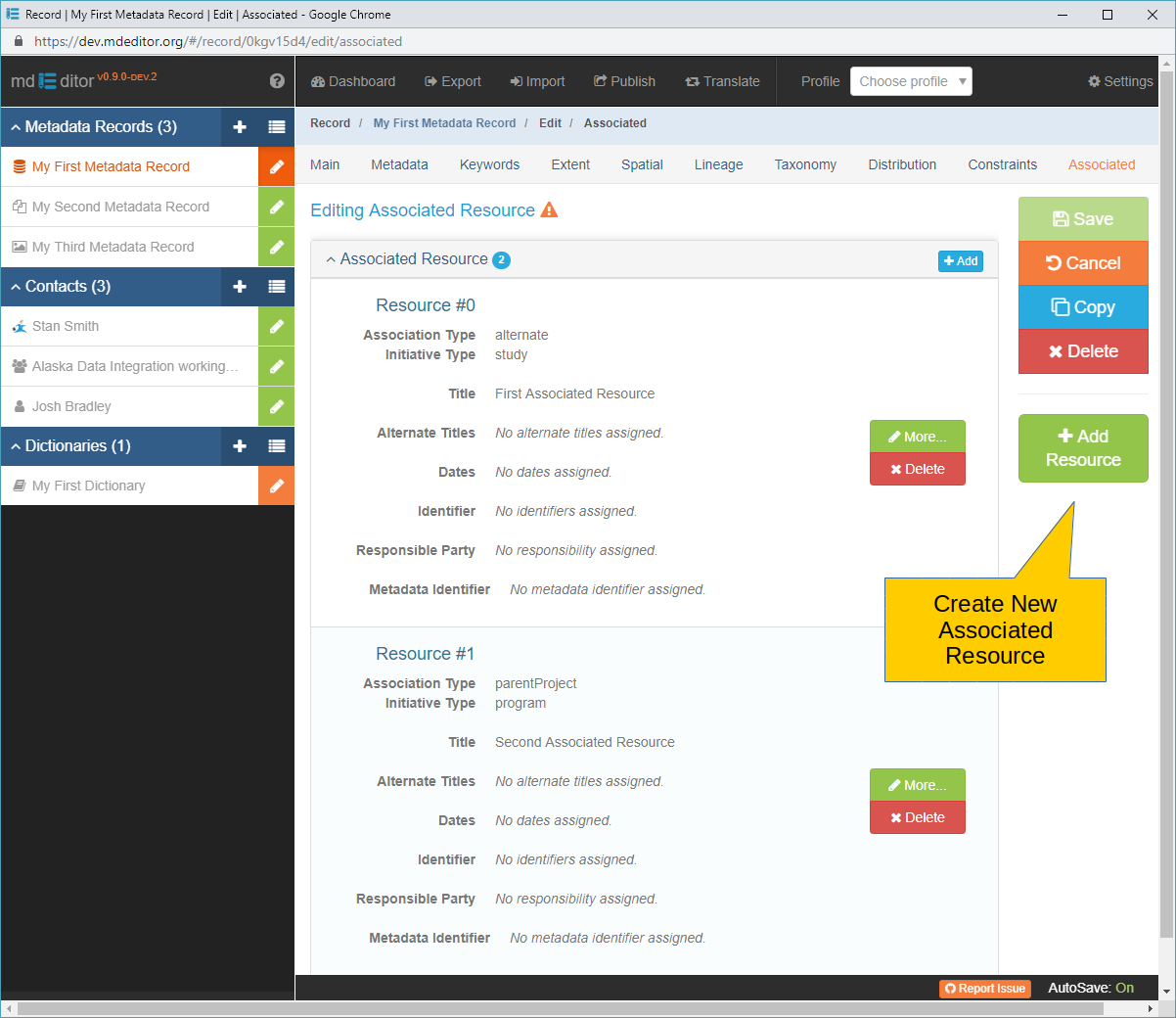
Click the Add Resource button in the Secondary Sidebar to add the next Associated Resource.