Tutorial -- Navigating the Edit View
Your newly created metadata record should appear very similar to the following screen image, without all the text balloons of course...
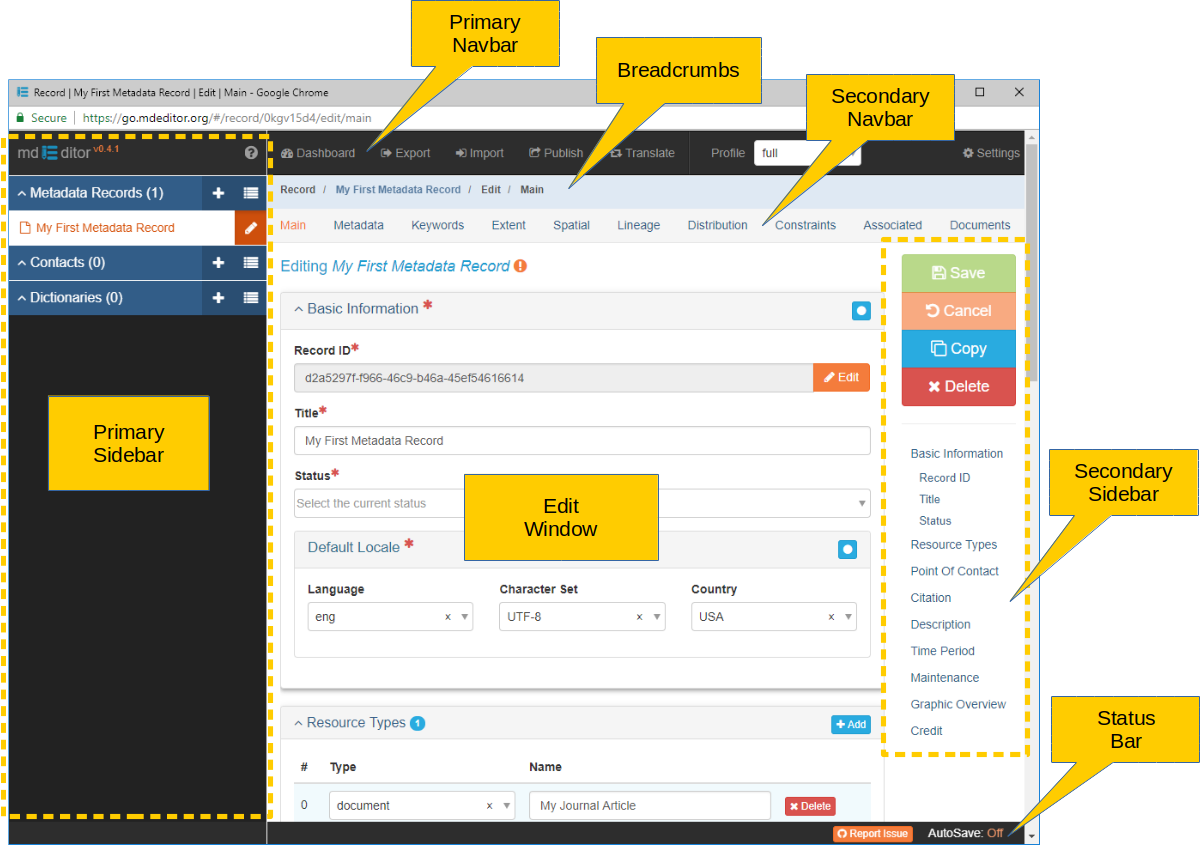
Since there are quite a few buttons and icons in mdEditor to help make the metadata editing process as quick and clean as possible, let's divide the window up into parts and take a look at each of these separately.
Throughout the remainder of this documentation the following notations will be used ...
- Window parts (identified in the above image) will be formatted as Window Part
- Within the Edit Window ...
- sections (found in the Secondary Navigation Bar) will be formatted as Section Name
- Edit Window panels will be formatted as Panel Name
- Edit Window panel elements will be formatted as Element Name
All these will be discussed in more detail over the next few pages.