Metadata Record -- Lineage Section
The Lineage section of the Edit Window is used to document the history of the resource. In other words, the step-by-step actions taken from acquisition of source data through transformation and validation of intermediary data products to final assembly of the main resource.
When no Lineage has been defined for the Metadata Record a large blue bar is displayed on the page declaring "No Lineage found."
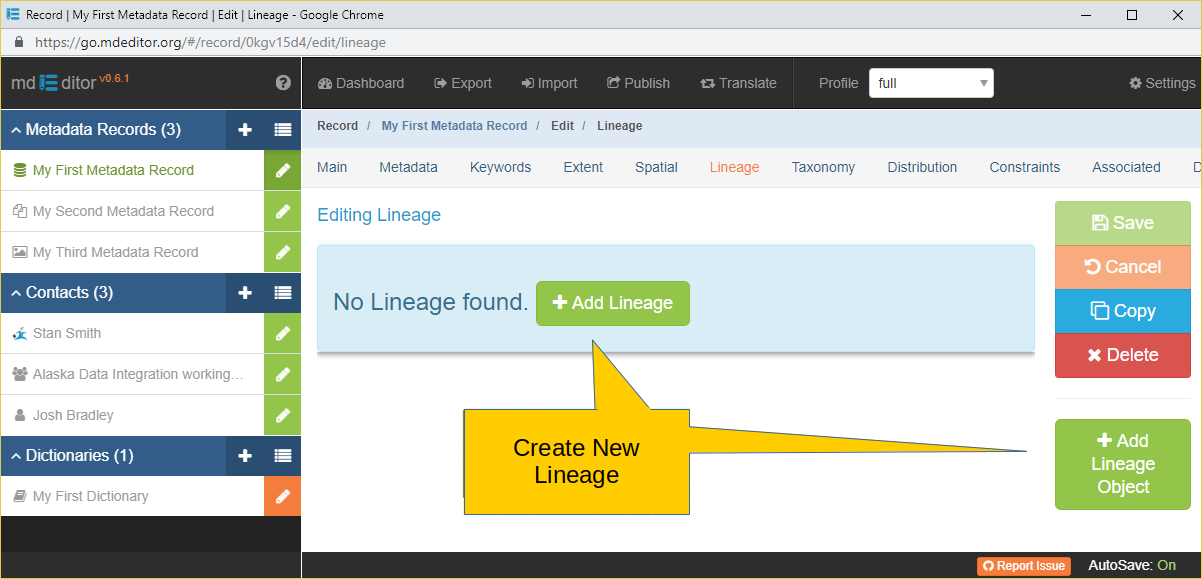
Add Lineage and Add Lineage Object To add a resource Lineage object click either button, they serve the same function. After clicking one of the buttons you will be transferred to the Lineage Edit Window where you can complete data entry for the resource lineage.
When one or more Lineage have been defined the Lineage section window will look similar to the image below.
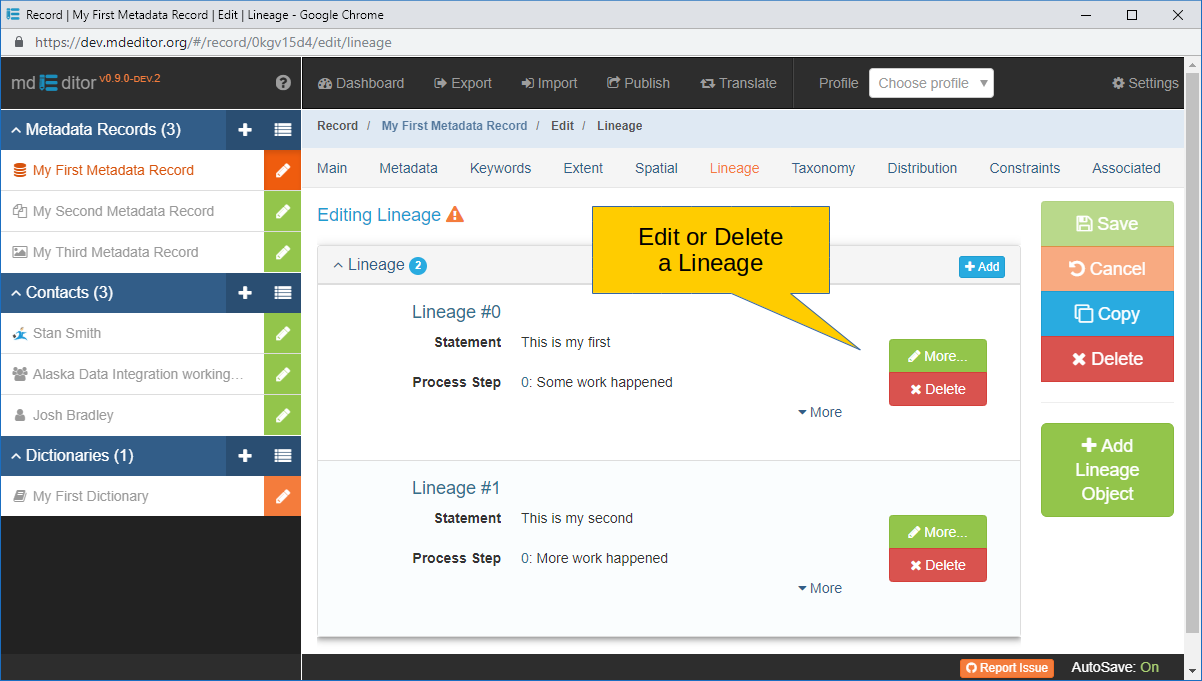
Click the Edit button to transfer to the Lineage Edit Window.