Tutorial -- Creating a Simple Metadata Record
In this section we will step through creating a simple metadata record. Admittedly our record will be far too simple to serve as a meaningful metadata record in the real world, but it will contain enough to give you an idea of how mdEditor works. The Reference section of this documentation will examine the features of mdEditor in more detail. For now, open your browser and load mdEditor so you can see the Dashboard. See Starting up mdEditor if you missed out on how to do this.
You should see something like this ...
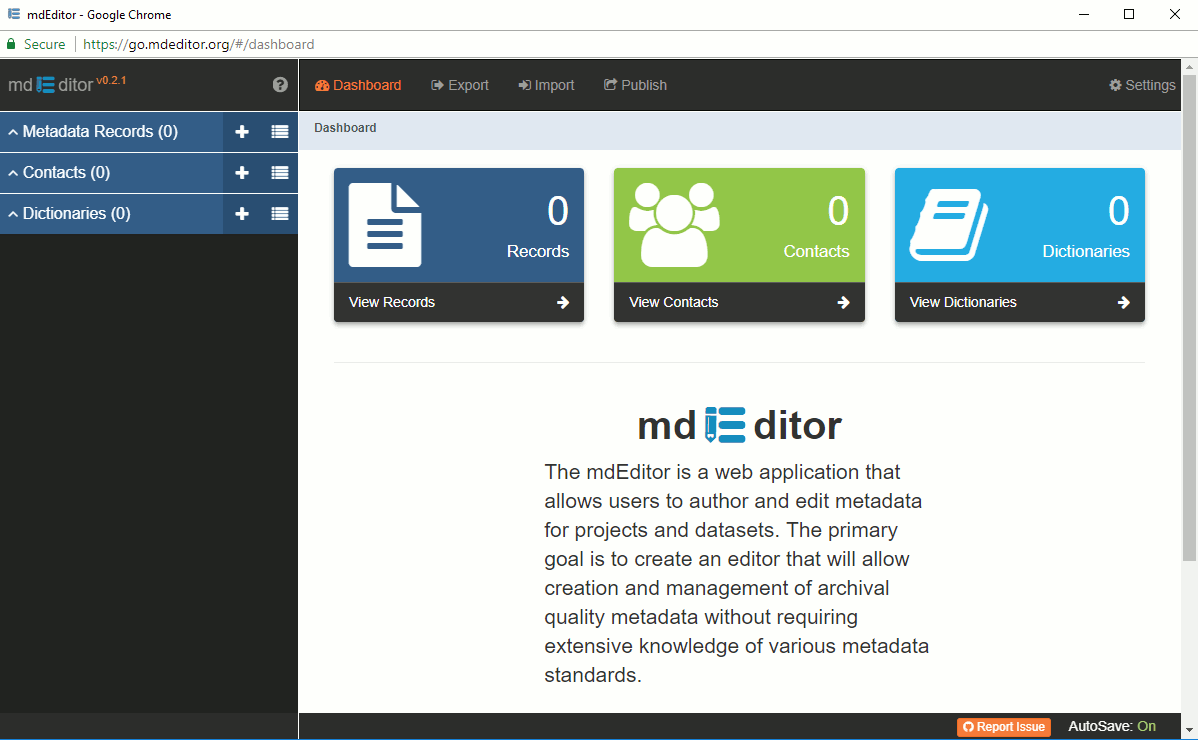
Notice that there are three blocks at the top of the Dashboard labeled "Records", "Contacts", and "Dictionaries". These are the different object types we can create and link together using mdEditor. The blocks tell us that we have exactly zero (0) objects of these types created and loaded into browser cache at the moment.
The left menu-bar provides the same information but persists throughout our editing and provides us with a means to add new objects and reopen existing ones for editing.
Ready to start?