Metadata Record -- Additional Documents Section
The Documents section of the Edit Window supports references to documents relevant to the main resource. These might include documents such as fact-sheets, data catalog pages, award documents, proposals, informational websites, or referenced research.
When no Additional Documents have been defined for the Metadata Record a large blue bar is displayed on the page declaring "No Additional Documents found."
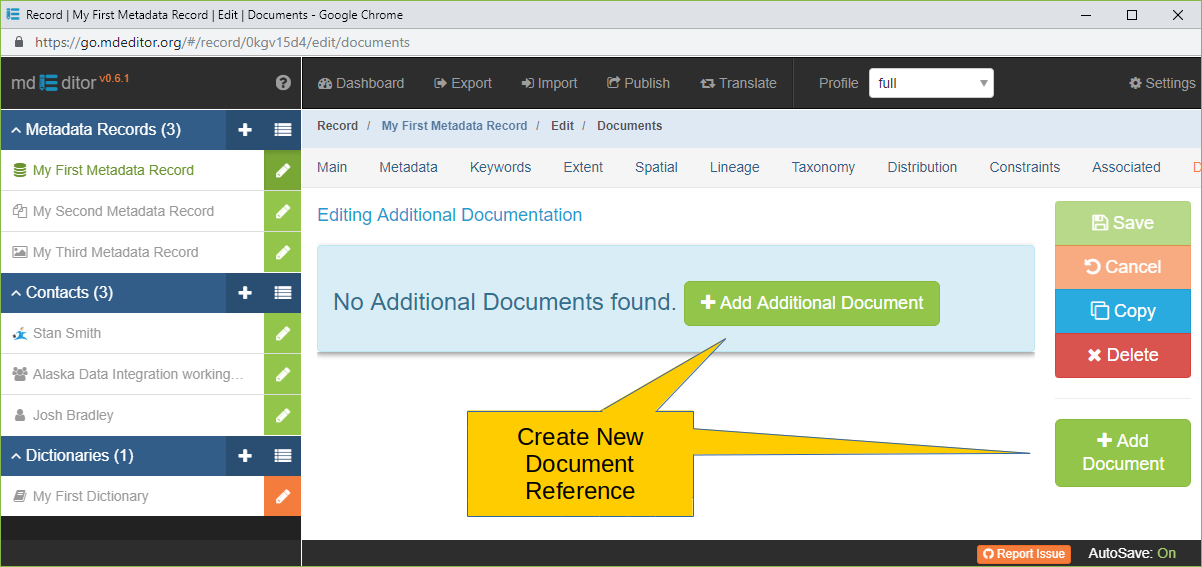
Add Additional Document and Add Document To add an Additional Document click either button, they serve the same function.
After clicking one of the buttons you will be transferred to the Additional Document Edit Window where you can complete data entry for the reference.
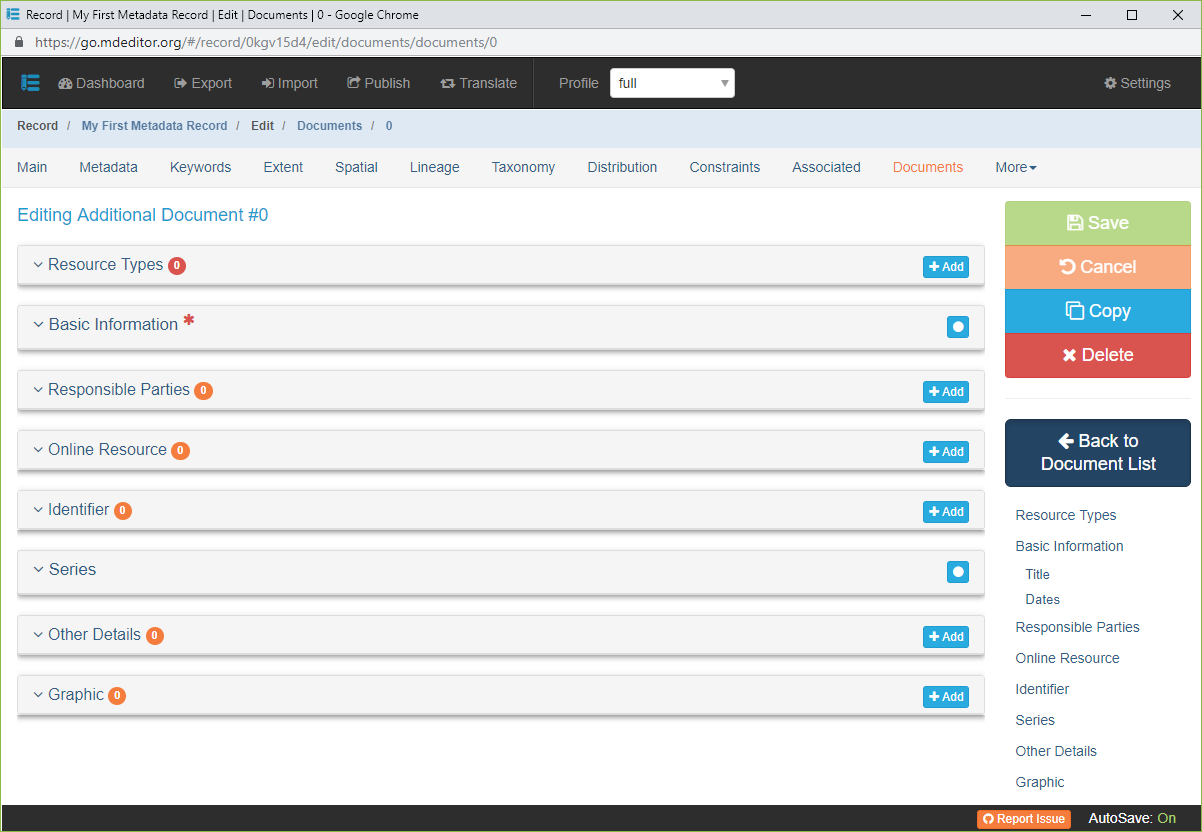
The Additional Document object is basically a Resource Type array concatenated to a full Citation object. In other words, the Additional Document is a citation to some external document that is qualified by one or more Resource Types.
Back to Document List Click to return to the list of defined Additional Documents.
Resource Types {type: array (obj: Resource Type)}
Usage: Identifies the general class or kind of Additional Document being described.
See object detailsRemaining Panel Elements {type: object (Citation); default empty}
Usage: The remaining panel elements comprise the Additional Document citation. This Citation object references the external document being linked with the main resource.See the Citation Reference for documentation on specific Additional Document Citation panels.
Resource Type Object
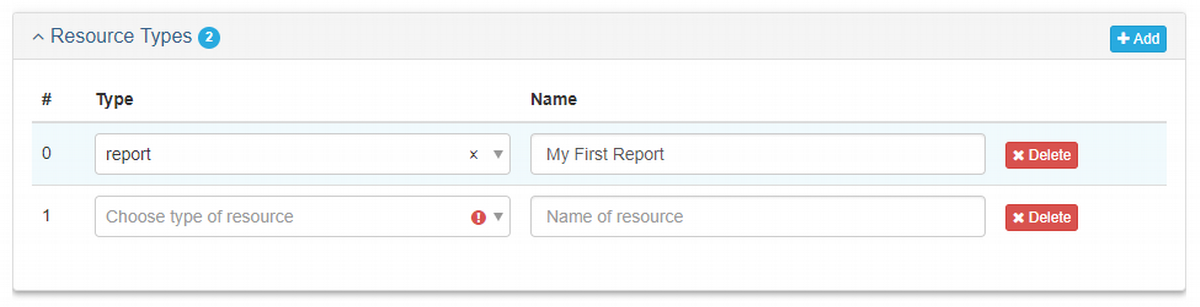
Type {type: codelist (ISO MD_ScopeCode, ADIwg codes); extensible: YES; multi-value: NO; default: empty}
Usage: Identifies the type of resource(s), such as dataset, study, publication, project, etc.Name {type: string; max length: none; default: empty}
Usage: A user provided name for the resource. This may be helpful particularly when multiple resource types are identified.