Translate Records
Result Window
Output from the translation process of mdTranslator is captured by mdEditor and displayed in the Result panel. Here it can be reviewed and/or saved to your computer's local file system.
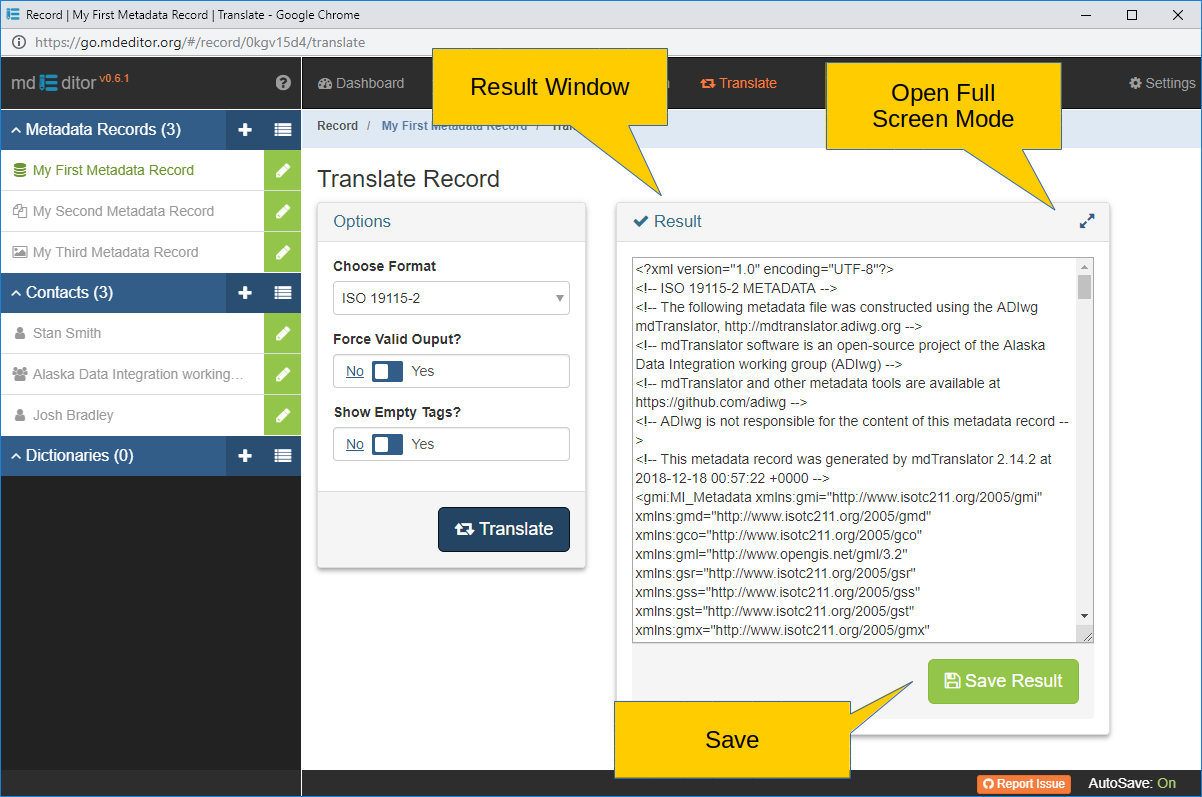
Full Screen Mode
Expand the Result panel to full-screen mode.
Leave Full Screen Mode
Compress the full-screen Result panel back to its original panel view.
Save Result Save Result
Download the contents of the Result panel to the downloads folder on your computer.
The file name assigned to the download file follows the form "metadata record name_" followed by a timestamp and a MIME type. The MIME type will be either ".json", ".xml", or ".html" depending on the chosen metadata standard. For example, translating "My First Metadata Record" into "ISO 19115-2 will create a file in your downloads similar to "My First Metadata Record_20181214.xml". Note the timestamp is written using the format YYYYMMDD. After download the files may be freely moved and renamed to fit your requirements. Just make the sure to keep the MIME type suffix assigned to the download file.