Tutorial -- Fast Scrolling
Some Edit Window sections are too long to fit on a standard monitor and require some scrolling to see all the elements of the page. The Edit Window can get even longer as you continue to add your metadata. This can make it inconvenient to locate just the information you're looking for by visually searching the record.
To assist with quickly displaying the portion of the page you need, the Fast Scrolling feature was added to the Secondary Sidebar. This facility provides links to quickly scroll the panel you need to the top of the Edit Window. In addition, the window's current scroll position is highlighted in the Secondary Sidebar.
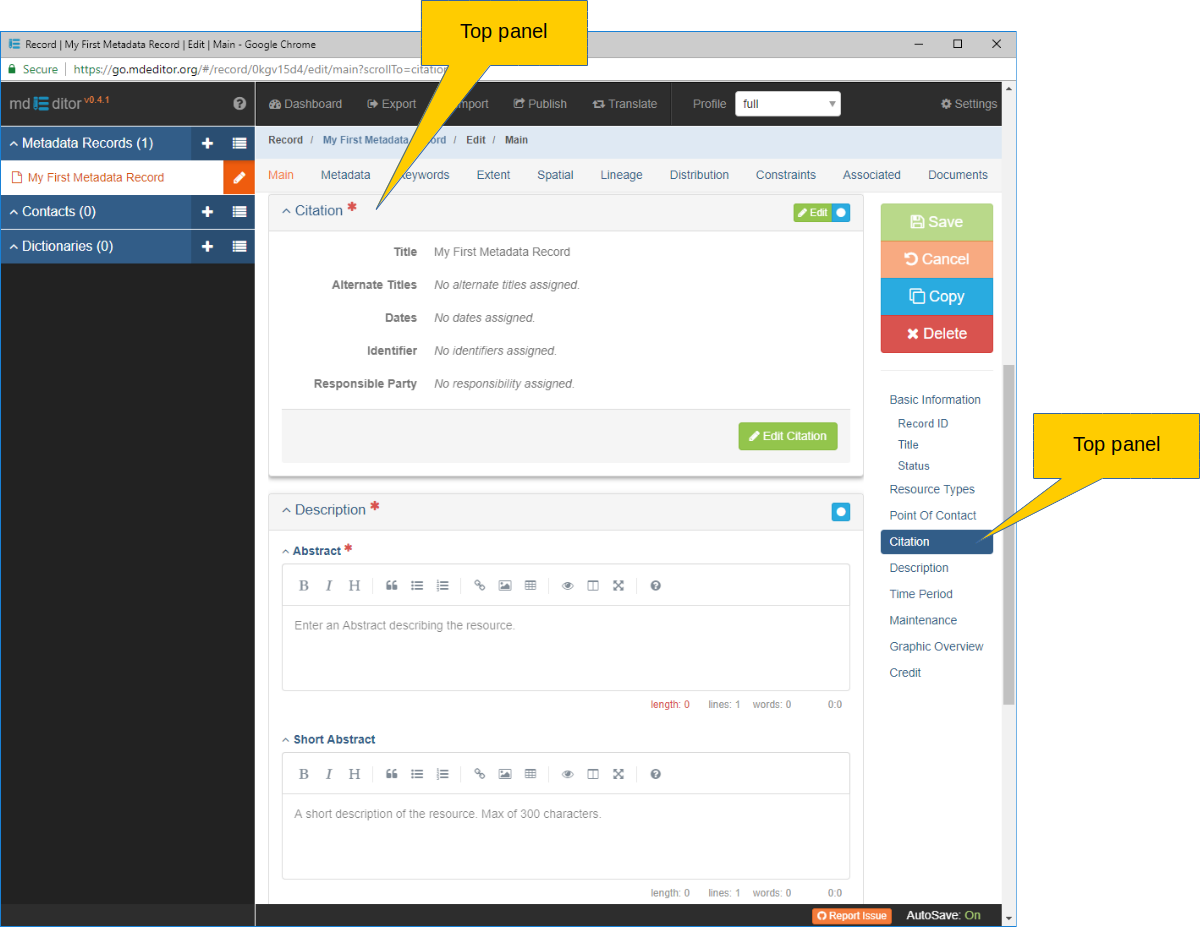
The Fast Scrolling buttons are named for the panels in the Edit Window section. Clicking on a Fast Scrolling button will scroll the selected panel to the top of the window, saving you the search. Scrolling the window manually also highlights the Fast Scrolling button for the Edit Window's top-most panel, providing visual confirmation of the window's scroll position.
Browser scrolling behavior presents a full page whenever possible. Therefore, when a Fast Scrolling button near the bottom of the list is clicked (e.g. 'Graphic Overview' in the above image), that panel will scroll as close to the top of the page as possible while still presenting a full page on your monitor. The Fast Scrolling button for the top-most panel will be highlighted, which may not be the one you clicked. This behavior may vary by browser.
- Scroll the window and watch the highlighting of the Fast Scrolling buttons change. Observe the pairing of the highlighted Fast Scrolling button and the Edit Window's top panel.
- Click on a few of the Fast Scrolling buttons and observe page scrolling.
Each Edit Window section will have a unique Fast Scrolling section that matches up with the panels for that Edit Window section. However, some Edit Window sections have only a few or even no panels, so not all Edit Window sections will have a Fast Scrolling feature in the Secondary Sidebar.