Tutorial -- Entering Points Of Contact
As your trained eye can now see, Points of Contact is another array-panel containing Points of Contact objects. So, let's add our first Point of Contact.
Add a Point of Contact:
- Click the Add button to "Add" a new object to the array.
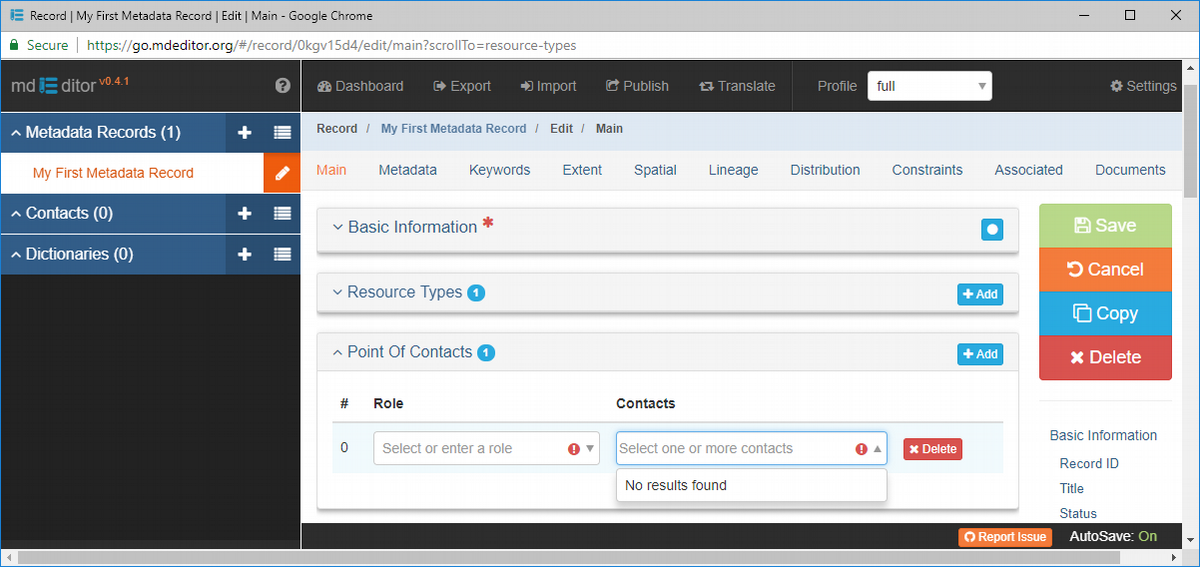
Points of Contact has two elements, Role and Contacts. Both are required.
Throughout mdEditor, and its underlying mdJson files, contacts are assigned via "responsibilities". A responsibility associates a functional Role with one or more individual and/or organization Contacts. In our current context for "Point of Contact", a person or organization (contact) is designated as the point-of-contact for a particular topic (role). Example, "Contact John or Mary (contacts) for information about the project's funding (role)."
Role
Role describes the specific area of responsibility for contact(s). The control allows you to select from a list of predefined roles or to add a custom role of your own.
Contacts
Contacts is a multi-select control that allows you to select one or more contacts you currently have loaded in mdEditor.
But wait! We haven't defined any contacts yet! We can't complete the Points of Contact requirement until we first define a contact or two.
This is a situation you will likely encounter rather frequently while entering and editing real metadata, so we made sure you would get the chance to practice this during the exercise. You can thank us later.
Create a contact on the fly:
- Save your work. If you have AutoSave set to "Off" click the Save button in Record Management block of the Secondary Sidebar. If AutoSave is "On", your record is already saved.
- Click the plus sign (+) next to Contacts in the Primary Sidebar to create a new contact.
- Continue to the next page to complete adding the new Contact record.