Metadata Record -- Distribution Section
The Distribution section of the Edit Window is used to provide information about how to obtain a copy of the main resource and/or other important resources described by the Metadata Record.
When no Distributions have been defined for the Metadata Record a large blue bar is displayed on the page declaring "No distribution sections found."
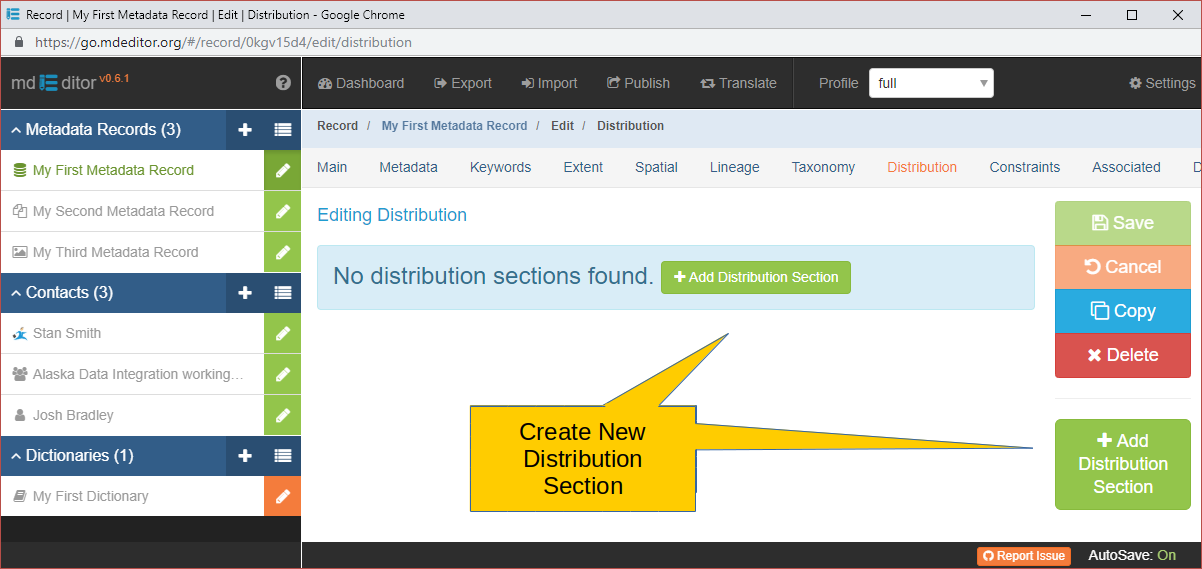
Click either Add Distribution Section button to add the initial Distribution. Afterwards you will be transferred to the Distribution Edit Window where you can complete data entry for the distribution.
When one or more Distributions have been defined the Distribution window will look similar to the image below.
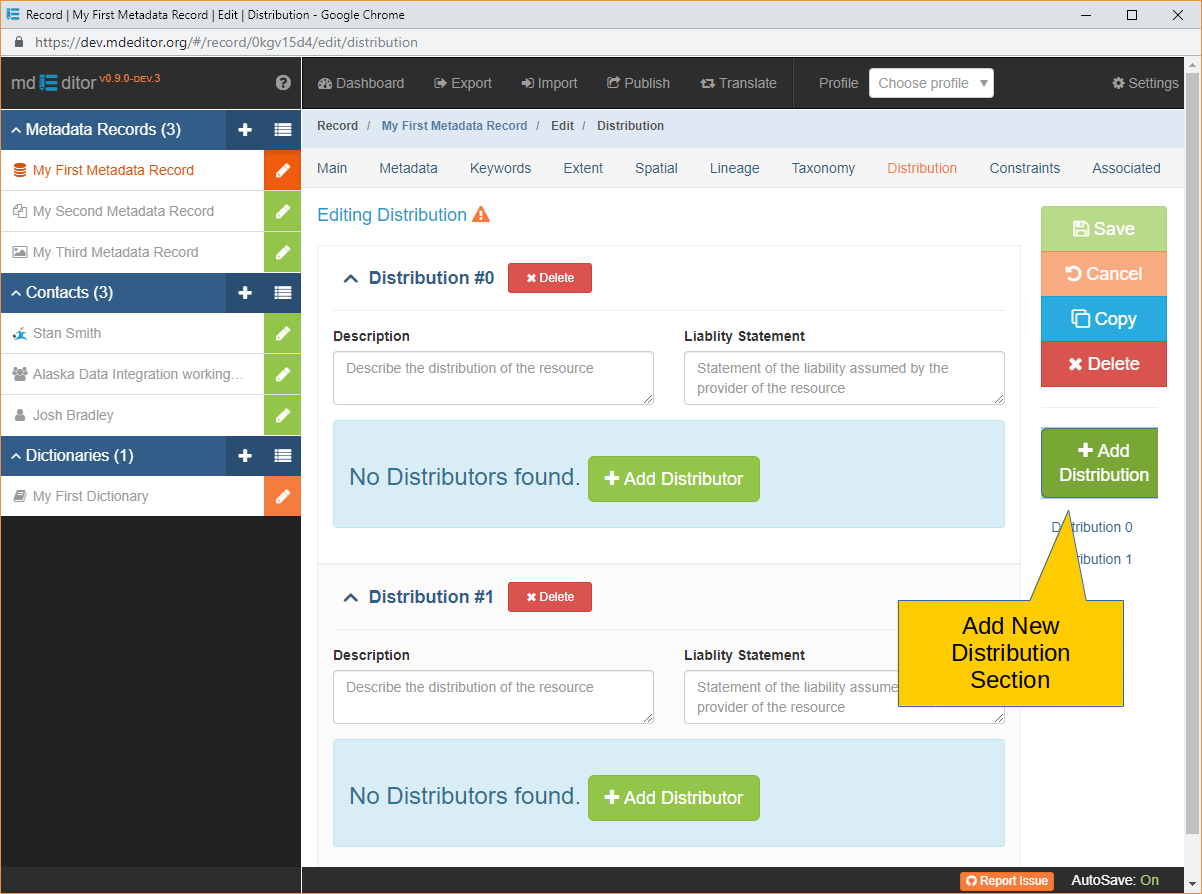
Click the Add Distribution button in the Secondary Sidebar to add the next Distribution.