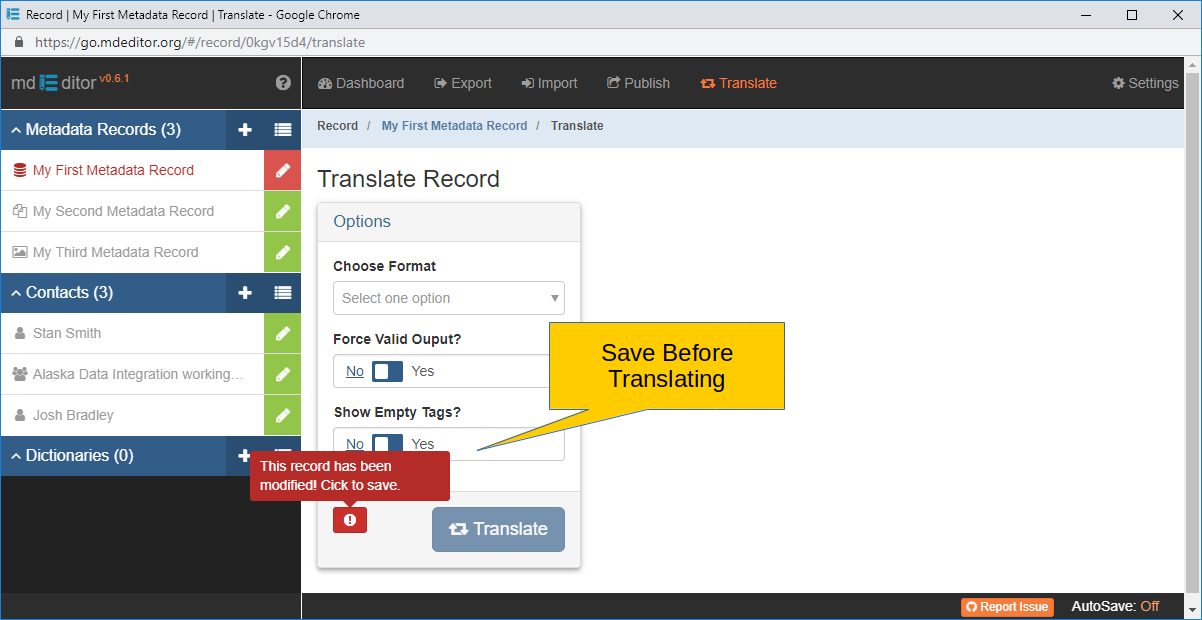Translate Records
Choose Metadata Standard
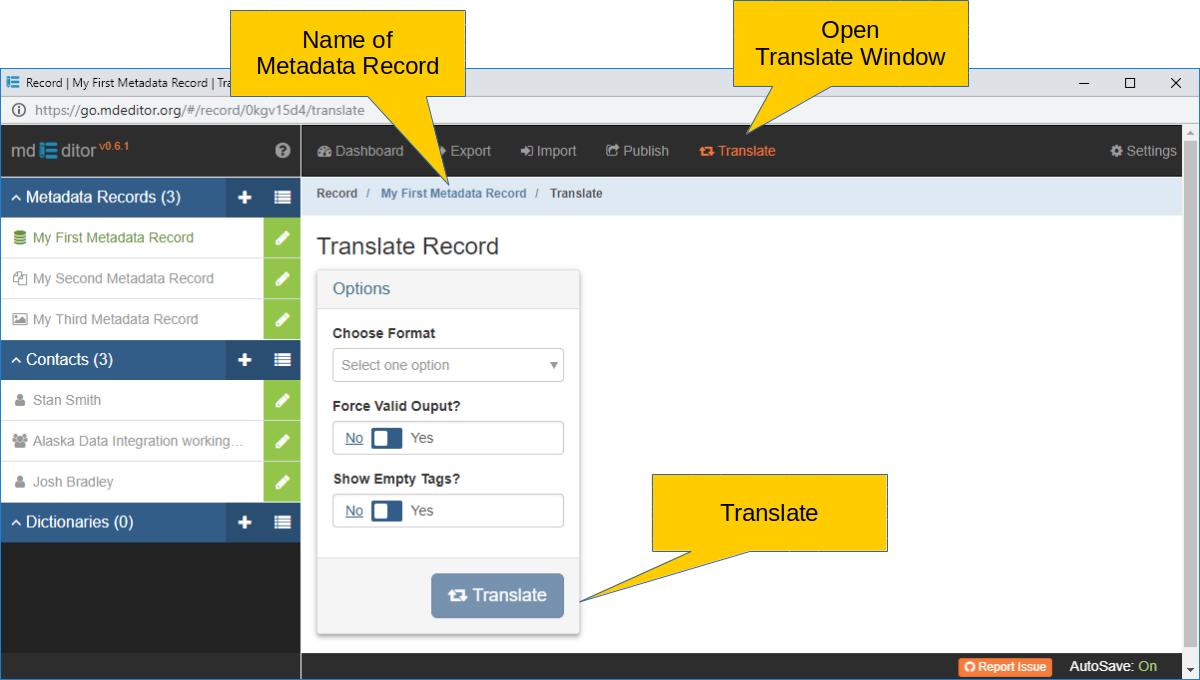
Choose Format {type: codelist (metadata standards supported by ADIwg's mdTranslator)extensible: NO; multi-value: NO; default: empty}
Usage: Translate the Metadata Record using the selected metadata standard.Force Valid Output {type: Boolean; default: No}
Usage: Applies to required elements of ISO and FGDC standards only. If 'Yes', mdTranslator will attempt to force the output to conform with the selected standard by writing tags for missing required elements in accordance with the output standard's rules. If 'No', mdTranslator will ignore missing required elements which may cause the output to fail validation.For ISO standards, tags of missing required elements will be written with a 'nilReason="missing"' attributes. For the FGDC CSDGM standard, tags of missing required elements will be written with a value of "missing". No action is taken for HTML and sbJSON outputs.
Not all missing requirements can be patched by mdTranslator. In general, most missing elements can be replaced with some form of a 'missing tag'. Missing sections in FGDC CSDGM outputs cannot be patched, such as a missing contact section. Missing sections in ISO can be patched.
Show Empty Tags {type: Boolean; default: No}
Usage: Applies to non-required elements of ISO and FGDC standards only. If 'Yes', mdTranslator will place an empty tag when values are missing. If 'No', mdTranslator will take no action.Having an empty place holder tag rather than a missing tag may help some validators and repositories to validate the metadata record. It can also be helpful when visually scanning metadata records to see what information could be supplied that was not. Adding empty tags is also helpful in understand the structure of the standard. But all this comes with the downside of creating a larger record.
Translate Initiate the translation process. The active Metadata Record will be sent to a publicly hosted mdTranslator server, translated, and the result retuned to your mdEditor where it will be displayed in a Result window.
The Metadata Record to be translated must be saved prior to translation. In cases where "AutoSave" has been turned "OFF" the Metadata Record may not have been saved when you access the Translate window. In this case the Translate window will display a button to allow you to perform a 'Save' without returning to the Edit Window