Tutorial -- Secondary Navigation Bar
The Secondary Navigation Bar buttons allow you to jump between major sections of the Edit Window. The button for the currently active edit section will be highlighted orange. Notice that in the image below Main is highlighted as this is currently the active section displayed in the Edit Window.
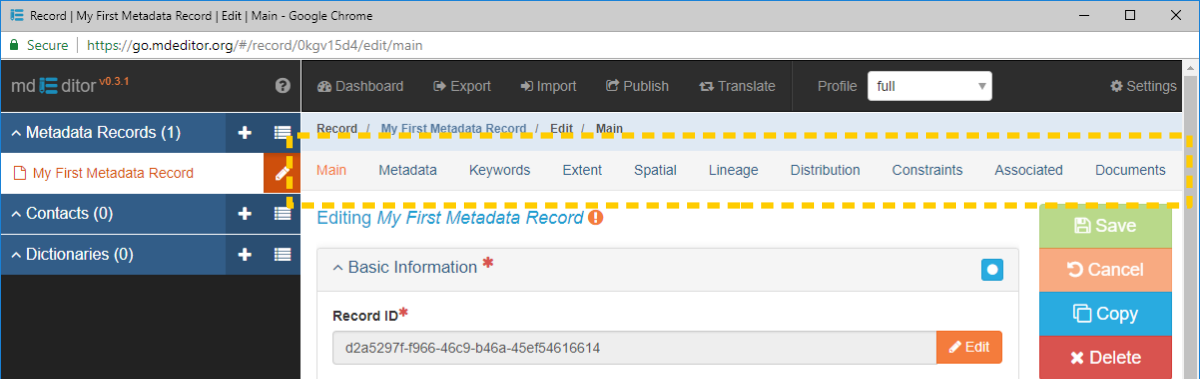
Click one of the other buttons in the Secondary Navigation Bar to jump to that section. Then return to the Main section. We will discuss the details of each Edit Window section later in this document. For now, we will stay on the Main section.